A video.
Originally I planned to get everything done in 5 minutes (similar to previous GameMaker-related post), however I somewhat overrated my ability to type 3-segment function names that I'm not that similar with.
⚂ I hope you're not refreshing the page for random sentences...
A video.

A comparison
This post explains how to replicate GameMaker: Studio's application_surface in older versions.
Doing so is more or less a requirement if you want a scaled window with pixel-perfect rendering and/or do not desire to modify your tilesets (although a tool had been made since to help with this).
Continue reading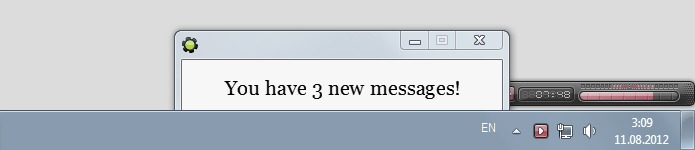
In the example, 'notifier' is just being annoying on purpose
That's a video.
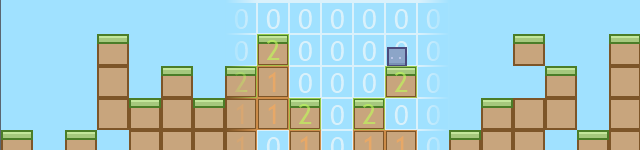
How it looks and how it is internally
This example demonstrates how to organize system where some level information is presented as a 2-dimensional array (item data indicating block index), and organize collisions with that.
Could basically say that this is a smaller version of my Terra example. Except simpler, using arrays, and Lite-compatible. As well it does not support truly infinite worlds (has a 32000x32000 limit), but target user is not likely to need that anyway.
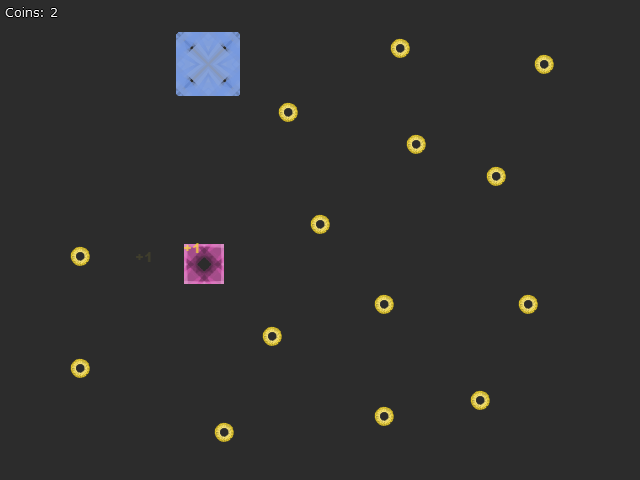
Let's just say that art assets for this example are from abstract collection.
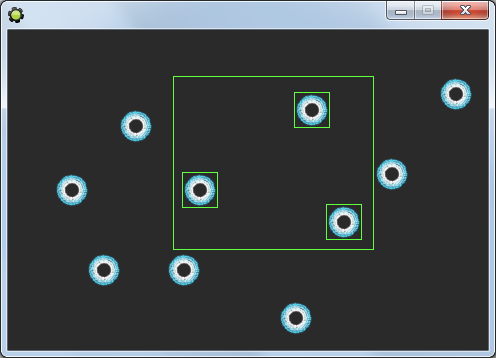
Today I've made a simple example for strategy-like unit selection.
That is, selecting units (instances) with mouse, with selection rectangle and selected units being displayed accordingly.
Example is well-commented and should be easy to use.
Principle of work is simple - to detect units that overlap selection rectangle, game should cycle through them, performing collision_rectangle checks. Amount of calculations and code complexity is cut here by local variable usage (if you did not know, local variables 'var' will be available inside of with constructions without any prefixes).
Source code follows,
Continue reading
Above: in-game view. Below: taken screenshot of entire room
Today was spent working with JavaScript and Lua.
For now there's nothing to show for JS side of things, but for Lua there is - I've been working on a library for manipulating Minecraft worlds.
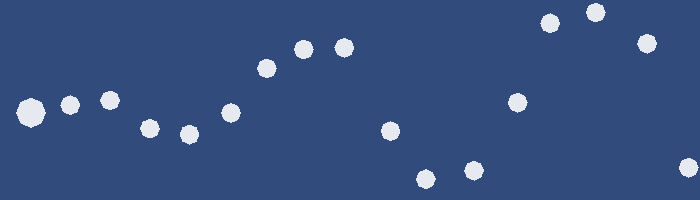
At some point of time people were asking me about how bullets were implemented in love.blast() so I wrote this post.
While the algorithms in the actual [mini]game were slightly more complex than what is described here, the difference is not apparent until you have thousands of bullets.
Continue reading