Partially related to an earlier blog post about minifying JSON (which I had just updated), but adressing a different problem - sometimes, rather than trying to make your JSON more compact (and, consequently, less readable), you may want to make it more readable - be that for your own debugging purposes, or not to scare players away from files that they are allowed to edit.
Take Nuclear Throne, for example. The save file is a big nested JSON structure, and, needless to say, you aren't getting around passing it through an external JSON beautifier if you want to be able to make sense of it:
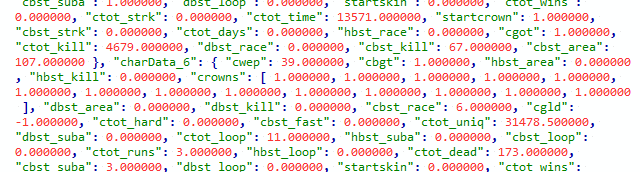
With a bit of string processing, however, you can have it printed out nicely readable:
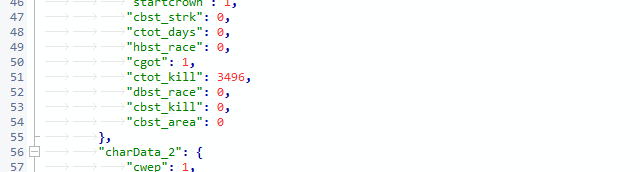
So this post is about that.
Continue reading