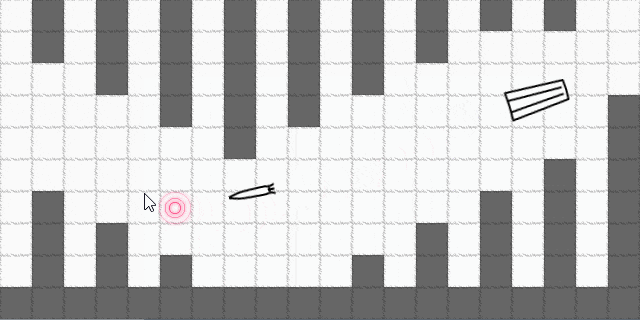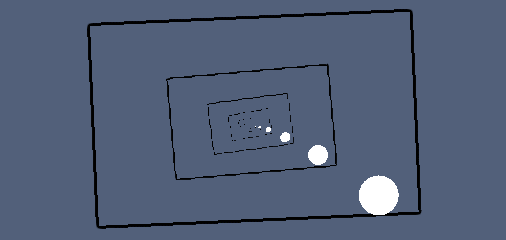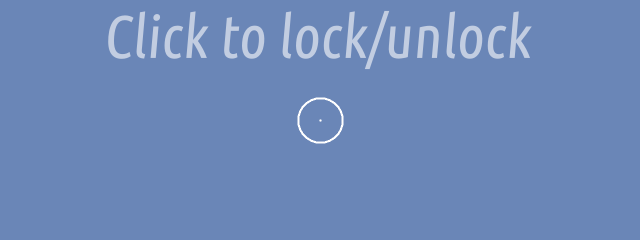This is a post about doing homing missiles in GameMaker!
Continue readingTag Archives: example
GameMaker: Formatted date output
(click to interact)
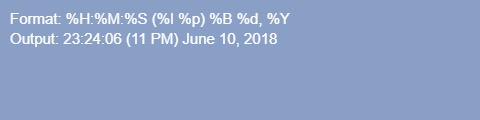
This is a small post about a replica of the strftime function seen in PHP, C standard library, and a handful of other APIs. Such a function takes a date-time and prints it according to the given format string.
The script supports the common formats and those that mapped reasonably to GML functions.
Continue readingConverting key code to key name and vice-versa
(click to interact)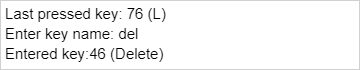 (mouseover/click to play GIF)
Interactive demo (if JavaScript is enabled)
(mouseover/click to play GIF)
Interactive demo (if JavaScript is enabled)
This is a small post about how to convert key codes to key names and/or convert key names to key codes. Comes with sample code for GameMaker and a generic version.
Mostly published because it covers majority of common and semi-common buttons.
Continue readingGameMaker: Recursive drawing
Sometimes, you may want to draw a copy of the game's screen into itself - usually for a purpose-specific effect (proper name is Droste effect) like TV screens.
This small post explains the process of doing so.
MouseLock & PointerLock for GameMaker
I made a small GameMaker: Studio extension that provides a unified API for "mouselock" between desktop and web (HTML5).
The way this works is by utilizing built-in mouse snapping functions on desktop targets, and using Pointer Lock API on HTML5. It bridges between the two, and you get simple functions like mouse_lock(), mouse_unlock(), and mouse_delta_x & mouse_delta_y for getting the mouse movement offset while mouse is locked.
So, if you ever wanted to make some web-based first-person shooters (or just games with mouselook) with GameMaker: Studio, now you can.
The extension is free and can be downloaded from itch.io or GameMaker: Marketplace.
Understanding isometric grids
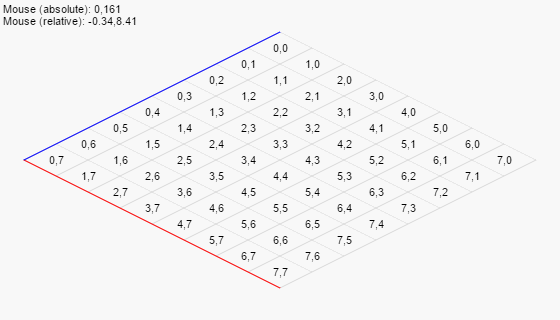
A GIF of the interactive demo seen later in this post.
Questions about the algorithms related to isometric grids are not uncommon. In fact, they are a little more common than you could expect them to be, given the relative simplicity of things.
So I have decided to write a little blog post on the two things important here:
- Converting local isometric grid' coordinates to global screen-space coordinates
- Converting global/screen-space coordinates to isometric grid' local coordinates
GameMaker: Loading bar + logo/image in HTML5
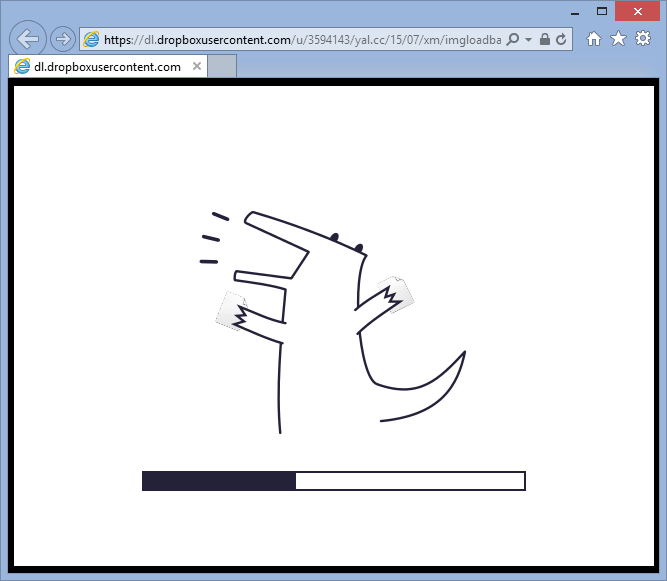
(or see by yourself here)
Someone on forums has asked if there's an example/extension that would allow to display a logo or image alongside with the loading bar in HTML5 module of GameMaker: Studio, and I did just that.
Continue readingGameMaker: Windows-specific functions for Studio
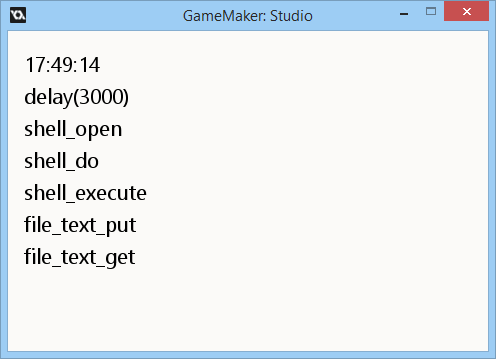
While working on one of recent projects, I've stumbled upon few common issues that many meet - even if you are only targeting Windows in GameMaker: Studio, you cannot access files outside the game's AppData directory (not even in program directory). Neither you can order system to open a file, meaning no external "readmes" to be easily hooked up with game, nor portable configuration files, and some other limitations.
So I took an evening and made a simplistic DLL library to bring equivalents to some functions (sleep, execute_shell, non-sandboxed I/O) back for Windows target. Function list is as following:
GameMaker: Click ‘n drag to pan view
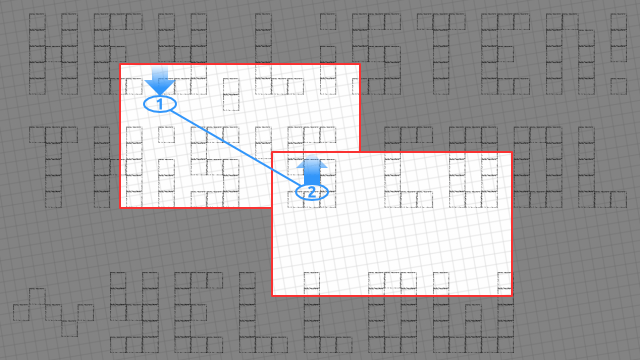
Today I'm going to tell a bit about implementing "click and drag to scroll" type of effect in GameMaker. This particular thing is useful for strategy games (and normally bound to middle mouse button), applications (where visible area may exceed available window space), and various mobile games and applications (where visible area may be panned by tapping and dragging the finger).
Effect itself looks like this:
GameMaker: Window sliding effects
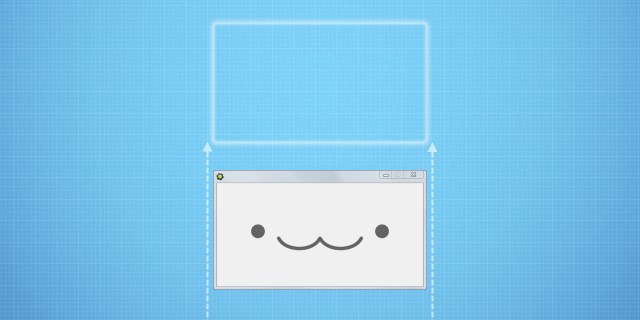
This post is about creating window sliding effect such as seen in my old program called GMConveter. Program itself was a bit of joke actually, since at the moment of it's publication the only actual difference between GM80 and GM81 formats was a version byte in file header, which GMConverter would change, making files compatible again. Not too bad of functional part for something that was downloaded over 4 thousand times over course of two years, right?
Apart from inner simplicity, it also had nice visuals, including a nice window sliding effect used on start and end of program. And that's what this article is about.