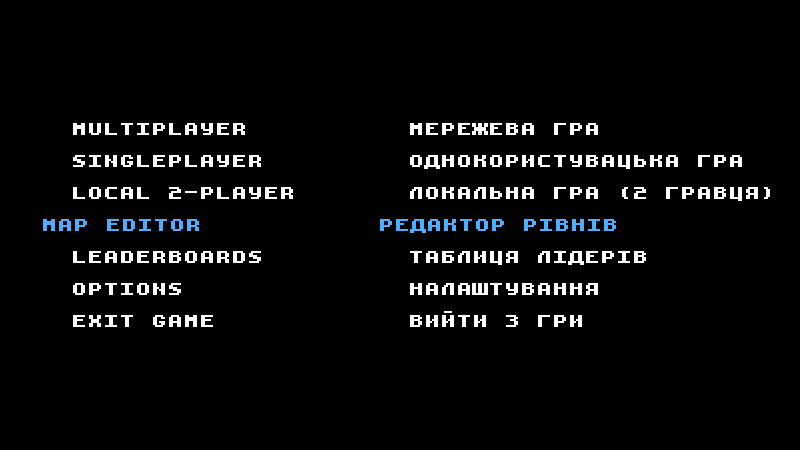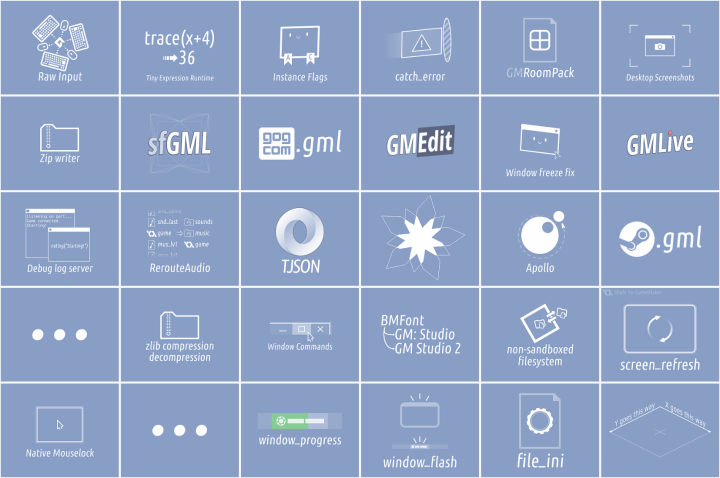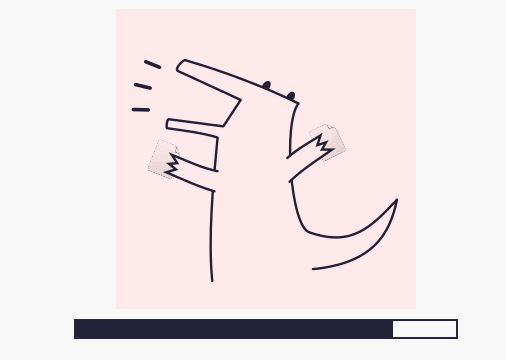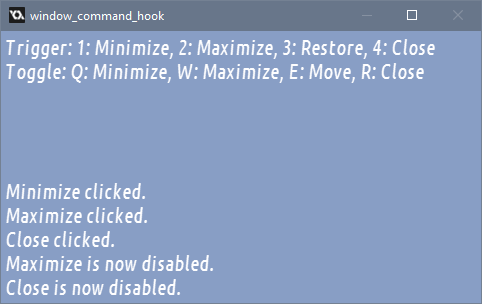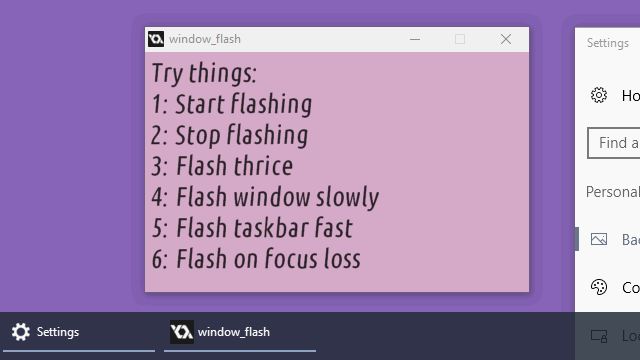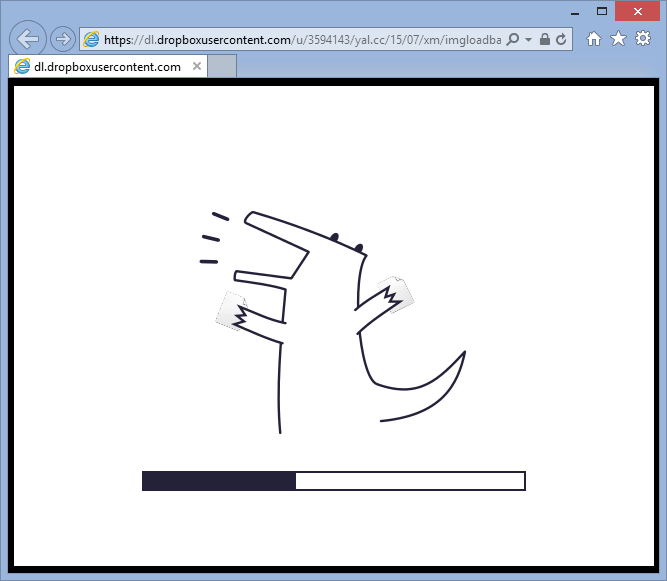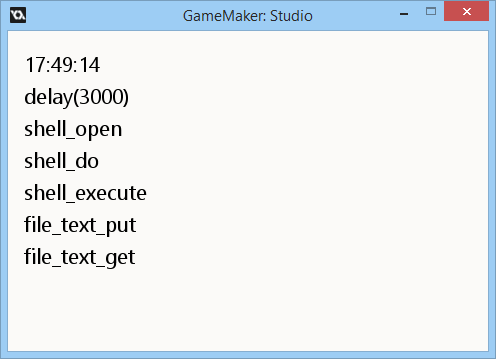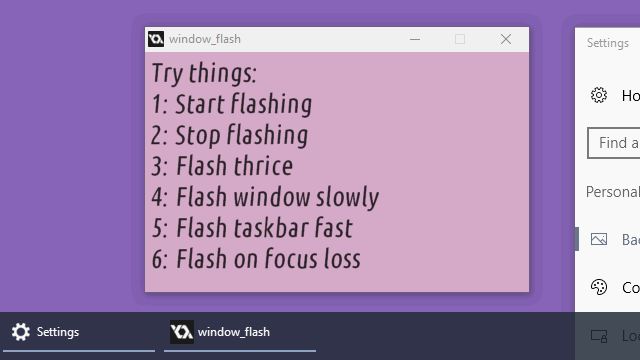
Today I wrote a tiny GameMaker extension that allows to "flash" the game's window and/or it's taskbar button.
This is most often used to notify the user of something happening in the game while they don't have the window focused - for example, if you have some sort of matchmaking system in a multiplayer game, you'd want the user to become aware that someone joined their game even if the game window is currently minimized.
The extension is incredibly straightforward (a single function with "flags" for options), is documented, and includes C++ source code for ones curious about it.
itch.io
Marketplace