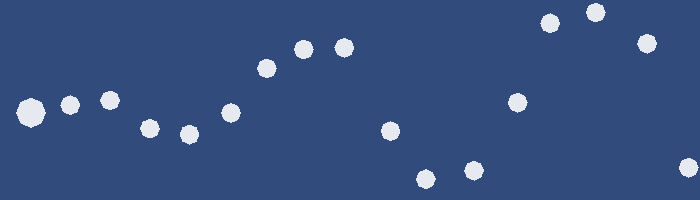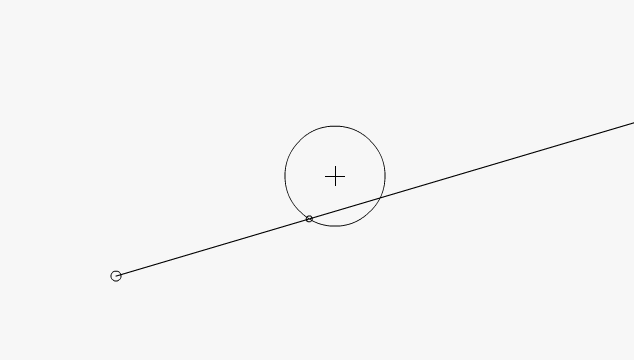
By user request on Love2d IRC channel, yesterday I've made this nice function to do intersection/collision check between a ray (for clearance, here, a ray is a infinite line with starting point but no end point) and a circle.
Underlying code is fairly simple, though it does not even require understanding to use the function.
Love2d version takes advantage of multi-return values.
Haxe version has slightly longer code due for more optimal implementation of interface.
Download Haxe .hx Download Love2d .love
Snip:
--[[ Does a ray-circle intersection test. Parameters: x1, y1, di - x, y, direction (radians) of ray x, y, r - position & radius of circle Returns: result - whether collision occurred x - collision X y - collision Y distance - distance from ray start to collision point ]] function ray2circle(x1, y1, di, x, y, r) local vx = math.cos(di) local vy = math.sin(di) -- get relative XY of circle (relative to ray origin): x = x - x1 y = y - y1 -- rotate it based on ray direction (as if ray starts at XY=0 and goes at +X): local tx = x * vx + y * vy local ty = x * vy + y * -vx -- clear misses: if (tx < -r) or (ty > r) or (ty < -r) then return false, nil, nil, nil end -- find X coordinate that line hits rotated circle at th = math.abs(math.cos(math.asin(ty / r))) * r -- too far behind if (tx + th < 0) then return false, nil, nil, nil end -- line start is inside the circle: tx = tx - th if (tx < 0) then return true, x1, y1, 0 end -- return true, x1 + tx * vx, y1 + tx * vy, tx end