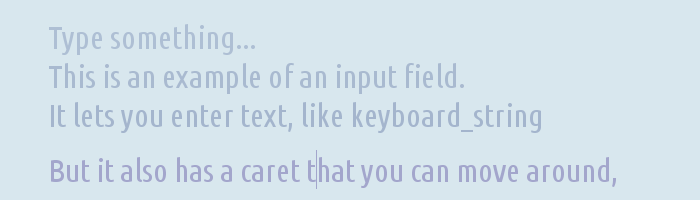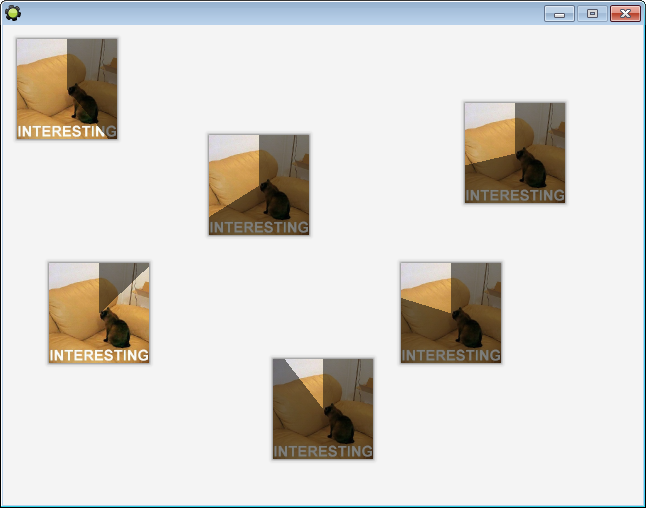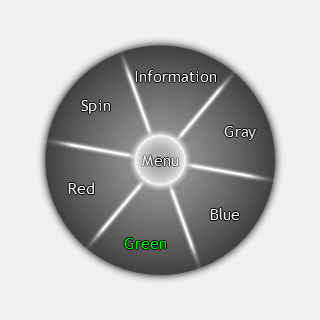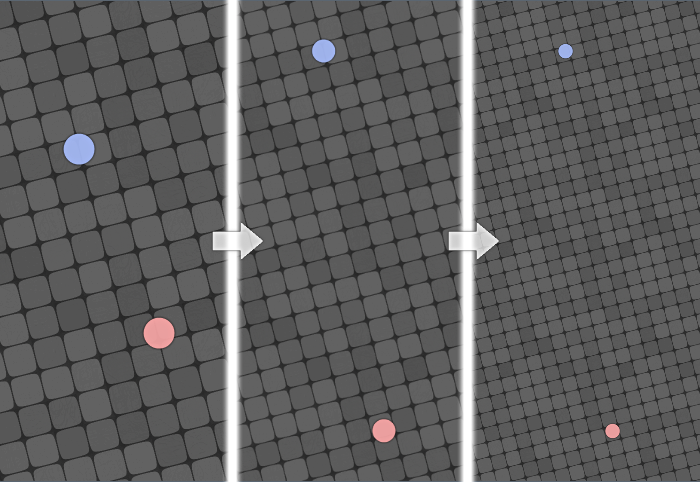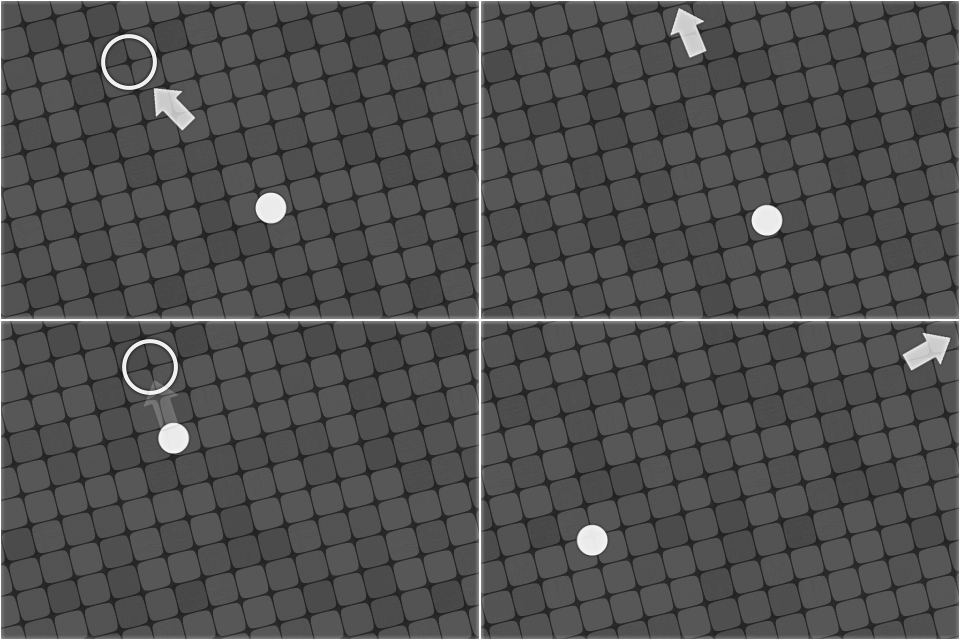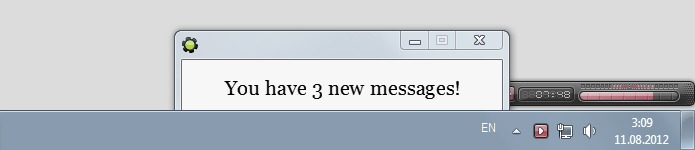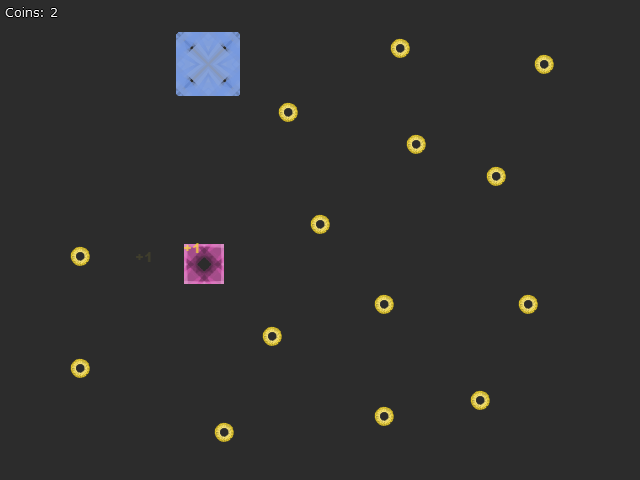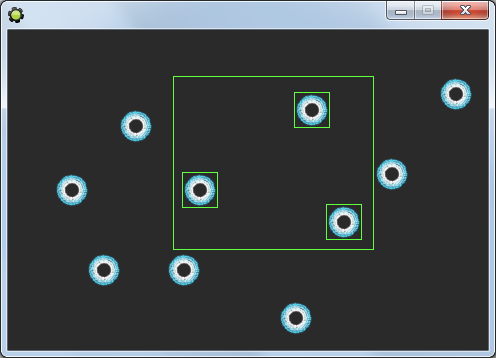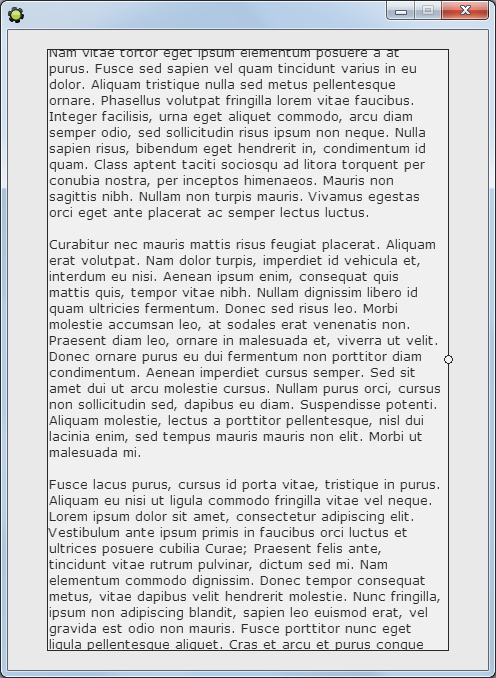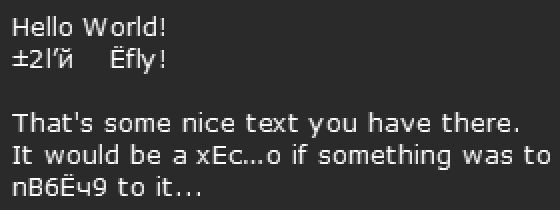
The idea behind this effect is simple enough - for every string character that should be randomized, replace it with any other character that has same width (so that the drawn string would not wiggle chaotically).
It uses 3 scripts total - one for general initialization, one for per-font init (creating a map of lists for what glyphs any given one could be replaced with), and one for actual string processing.
Can be handy for various abstract pieces, or as an interesting way to censor text.
Text versions follow,
Continue reading