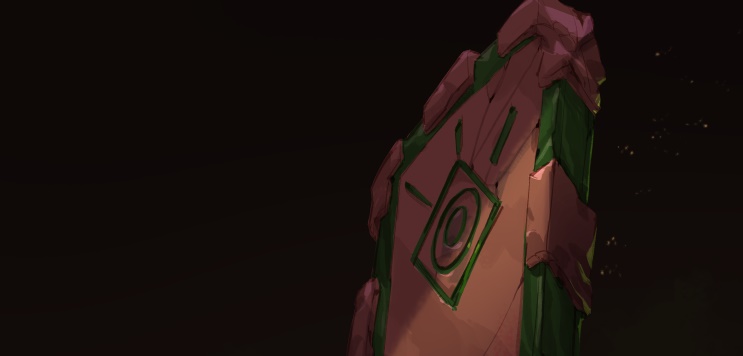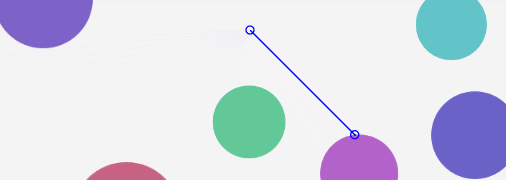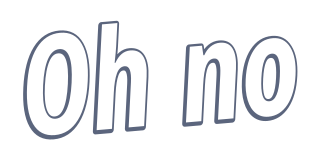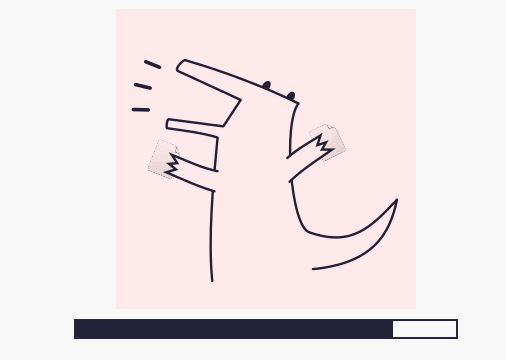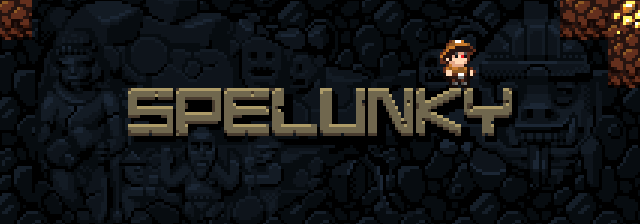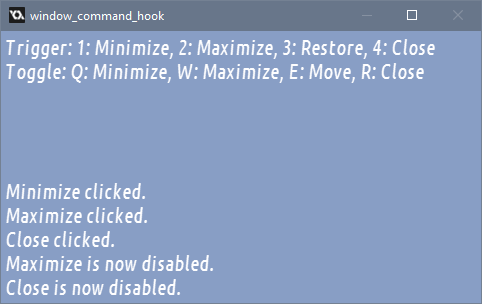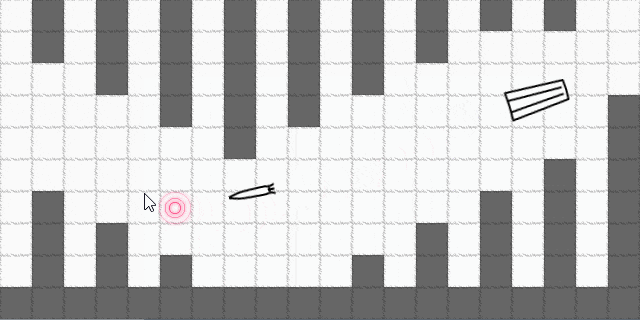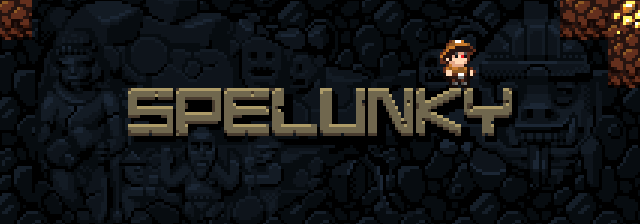
Original Spelunky's source code is available for download for a while now.
The downloadable project is, however, in GM8 format, and does not easily work in GMS.
At the same time, a GameMaker:Studio-compatible (ported) version of Spelunky Classic was included in Humble GameMaker Bundle, and thus available to anyone that bought the bundle.
A certain problem with that is, obviously, that if you haven't had the luck to be made aware of and buy the bundle in time, you would not have access to it afterwards.
However, I was able to confirm that the GMS version of Spelunky Classic included in the bundle can in fact be distributed publicly (because the GM8 one already is publicly available), so here's that:
yal.cc
Dropbox
Google Drive
MD5 checksum: 65c418623581b9d0c392cd8709e2739f
SHA-1 checksum: fd9794f05d62e37dfd1213769bb8afcad9cfaf16
Keep in mind, however, that this the exact file made available via Humble - it may still have some oddities that you'd need to resolve. Regardless, a solid starting point.
For discussions, check out the official forums. Have fun!