
My online multiplayer mod for Caveblazers was released last week[1]!
You can download it via Steam
for free if you own the game.
This is a post about how that went.
Continue reading⚂ Right here and right now

My online multiplayer mod for Caveblazers was released last week[1]!
You can download it via Steam
for free if you own the game.
This is a post about how that went.
Continue reading
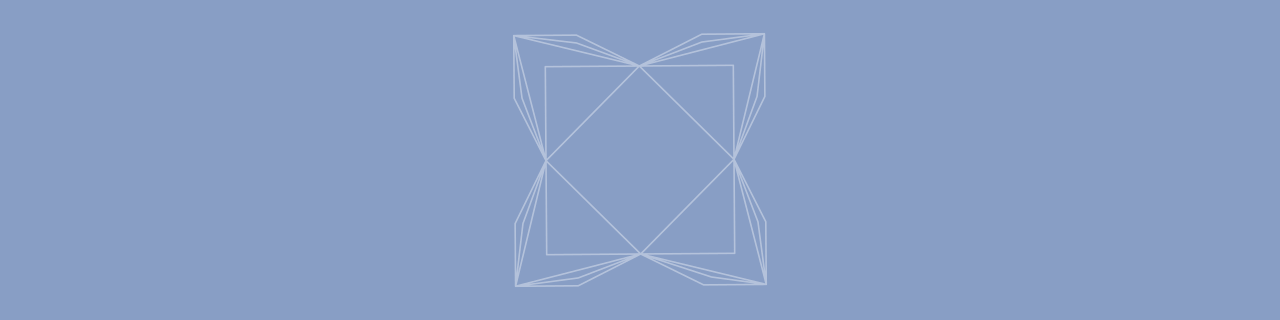
Recently someone pointed out that they never knew that GMEdit was made in Haxe, and that you often don't even know that something was made in Haxe. Which is a pretty good point - for instance, you might suspect that a lot of things that I do have some parts of them written in Haxe, but never exact.
So, as for my activities, I looked over the local projects and formed a semi-comprehensive list of which of my works to date were made in Haxe, and to what extent (excluding ones still under non-disclosure agreements, obviously).
Also includes an opening on why I like Haxe anyway.
Continue reading
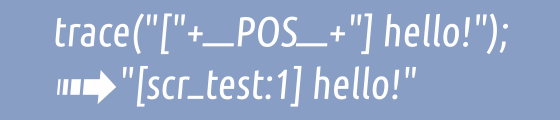
Occasionally you may want to get current script's name/current line for debug purposes.
This post is about a small trick to have just that.
And a bit on debugging ds_grid out-of-bounds warnings.
Sometimes people ask me what programming languages I know / started with / have worked with in past, so this is a small post about that that I could link later.
Continue reading
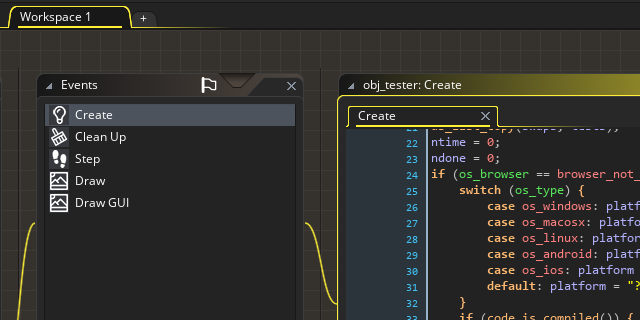
(click for full-window version)
As it becomes increasingly more apparent that many people are completely unware of GameMaker Studio 2 having a light skin and fail to recognize it as being GameMaker as such, I have decided to stop using it for screenshots in my assets/blog posts.
However, the default dark skin is a little boring, so I decided to make a custom one with a familiar yellow tone for accents. This also doubles as a general explanation on how to make skins.
Continue reading

This is a small post on how to conveniently and optimally pack an arbitrary number of incoming script arguments into an array.
Continue reading 
Finally getting to the important features
As you might have noticed, things are suddenly slightly different - the blog's design suddenly looks a little less 2012, big posts get a "table of contents" widget, and there's a dark theme switch!
In this post I take a look back on how my website originally came to life and how it changed over time.
Continue reading

On this fine day[1], we're[2] proud to announce that we're bringing back everyone's[3] favourite GameMaker 8.x function!
That's right, we're bringing back sprite_add_sprite! 🎉
Now, you might be thinking either "this is not what I've expected" or "this is exactly what I expected [after reading the title] and I only have more questions now". You see, there's not always justification for things happening, sometimes they just do.
Should you actually need this function or if this introduction got you curious, take a seat and let me tell you a story (and some code),
Continue readingSometimes I have one or other semi-obscure Haxe question, find nothing via search, and think "I feel like I asked about this before somewhere". And sometimes it turns out that yes, I did, but it usually takes a while to find what project houses the solution code, or where did I ask it.
This post is a small dump of such questions, mostly eventually self-answered.
Continue reading
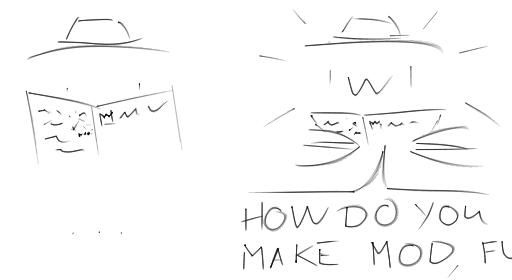
a half-reference to a drawing which is a reference to this one comment
As you may or may not know, one of the key features of my "Nuclear Throne Together" mod is it's ability to load other mods. People made a number of these (older mods; itch.io category).
This post houses a small collection of links and FAQs on the subject.
Continue reading