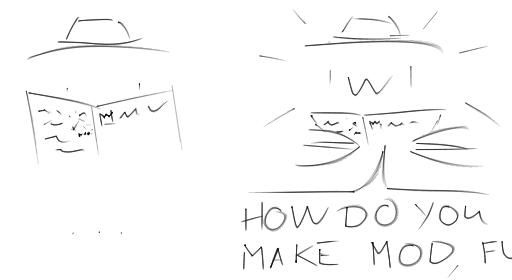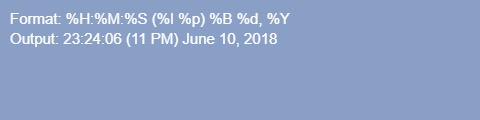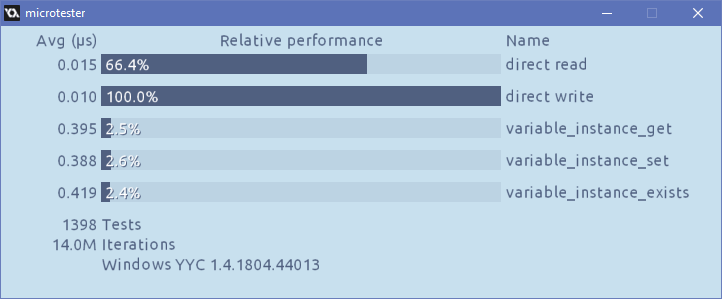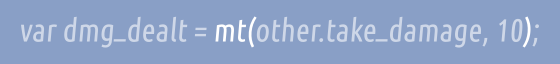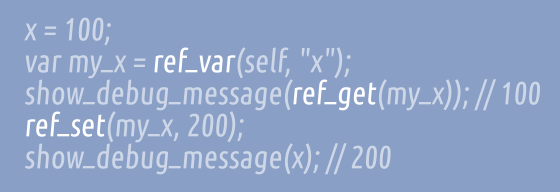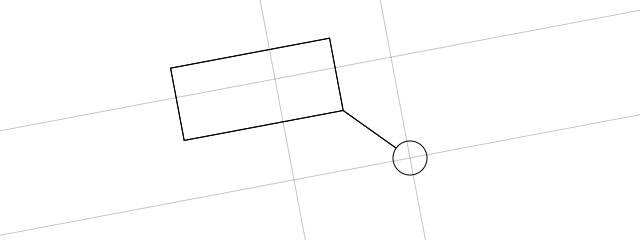Finally getting to the important features
As you might have noticed, things are suddenly slightly different - the blog's design suddenly looks a little less 2012, big posts get a "table of contents" widget, and there's a dark theme switch!
In this post I take a look back on how my website originally came to life and how it changed over time.
Continue reading