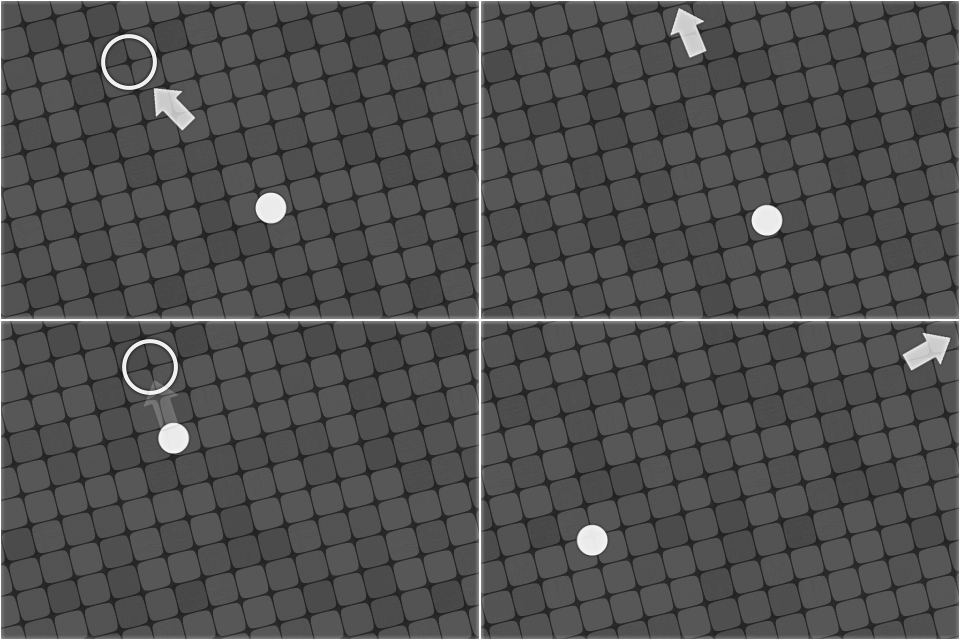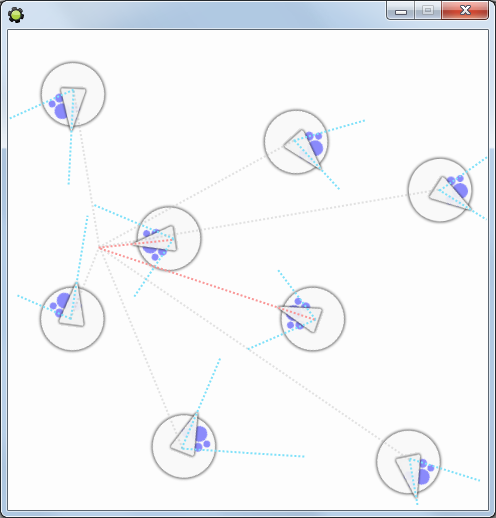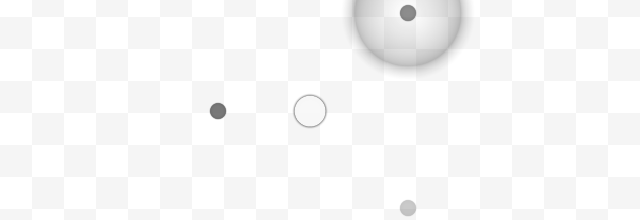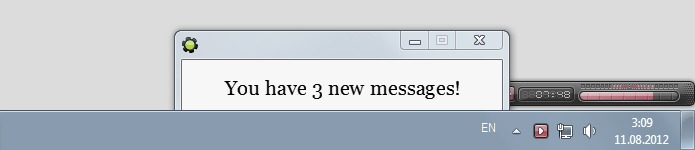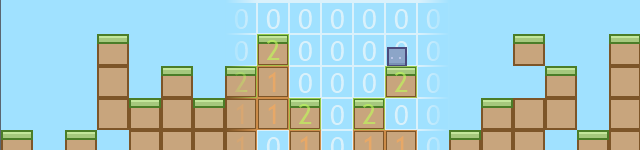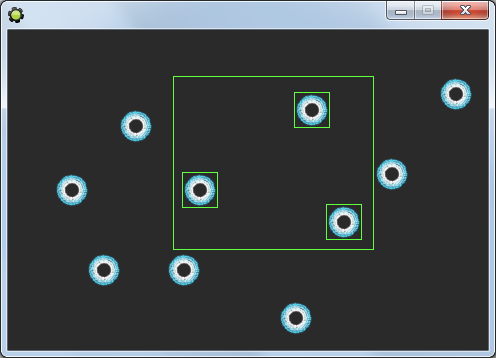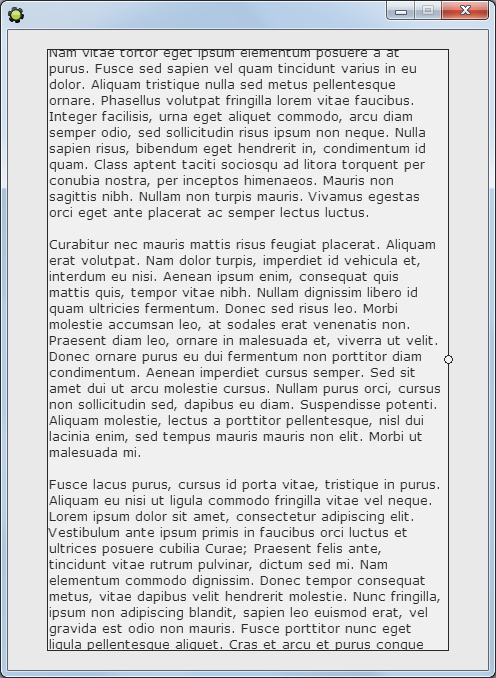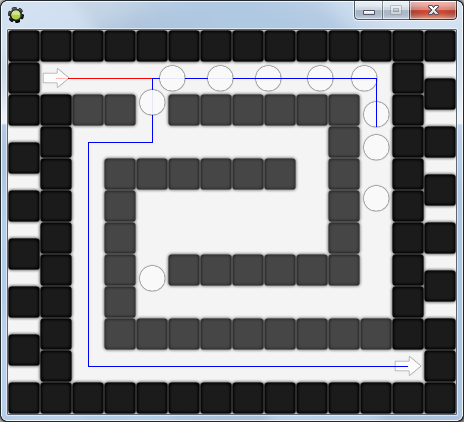
Most of units turning back to take advantage of appearing hole in the maze
This example may be useful for ones making games of Tower Defense genre, as well as other games that require instances to dynamically re-adjust their path as new obstacles are being added.
System, included in this example, recalculates paths only when needed, thus providing minimum resource usage.
As well it detects if units have been blocked (to exclude possibility of cheating by enclosing units), and has a lesser sub-system to recycle & reuse paths.
Overall, should be intermediately useful.