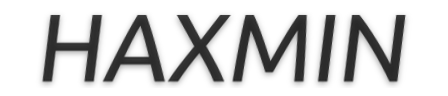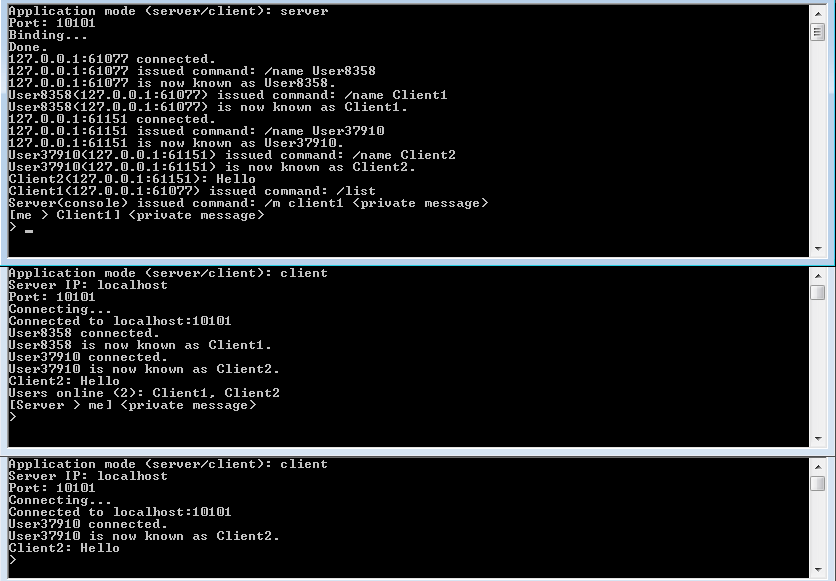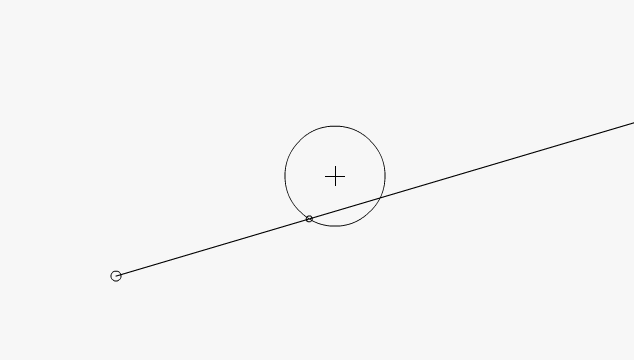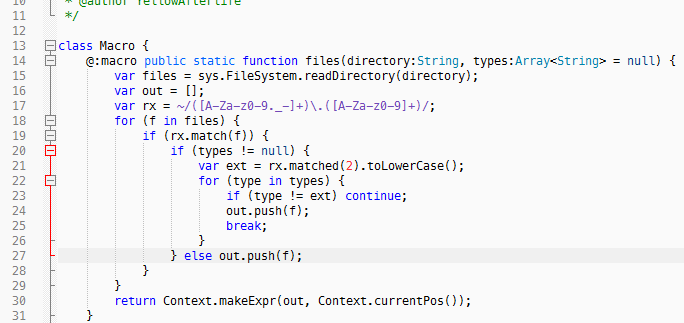Recently I was searching for at least relatively high-definition icon for Haxe (programming language), and found that there ... just isn't one. The best I could find was icon used on someone's blog, and that had white seams at shape intersections (suggesting anti-aliasing problems).
So I've made one.
The whole icon (after a few manual optimizations) is 1108 bytes, is in SVG format, and seems to meet proportions of original perfectly.
Also sections of icon are made to partially overlap "behind the scenes" to avoid earlier mentioned white seams on shape boundaries.
Download PNG Download SVG
Alternatively, if download links are not working, here's SVG code:
<?xml version="1.0" encoding="utf-8"?>
<!DOCTYPE svg PUBLIC "-//W3C//DTD SVG 1.1//EN"
"http://www.w3.org/Graphics/SVG/1.1/DTD/svg11.dtd">
<svg version="1.1" xmlns="http://www.w3.org/2000/svg"
xmlns:xlink="http://www.w3.org/1999/xlink"
width="128px" height="128px"
viewBox="0 0 128 128" xml:space="preserve">
<g>
<rect fill="#f7941e" width="96" height="96" x="16" y="16"/>
<polygon fill="#fdb813" points="0,0 4,32 16,64 64,16 32,4"/>
<polygon fill="#faa61a" points="0,128 32,124 64,112 16,64 4,96"/>
<polygon fill="#f36f21" points="128,128 124,96 112,64 64,112 96,124"/>
<polygon fill="#f58220" points="128,0 96,4 64,16 112,64 124,32"/>
<polygon fill="#ffcb08" points="0,0 64,16 32,0"/>
<polygon fill="#fff200" points="0,0 0,32 16,64"/>
<polygon fill="#fff200" points="0,128 16,64 0,96"/>
<polygon fill="#f4813c" points="0,128 32,128 64,112"/>
<polygon fill="#f7941e" points="128,128 64,112 96,128"/>
<polygon fill="#f15922" points="128,128 128,96 112,64"/>
<polygon fill="#f15922" points="128,0 112,64 128,32"/>
<polygon fill="#ffcb08" points="128,0 96,0 64,16"/>
</g>
</svg>
![]()