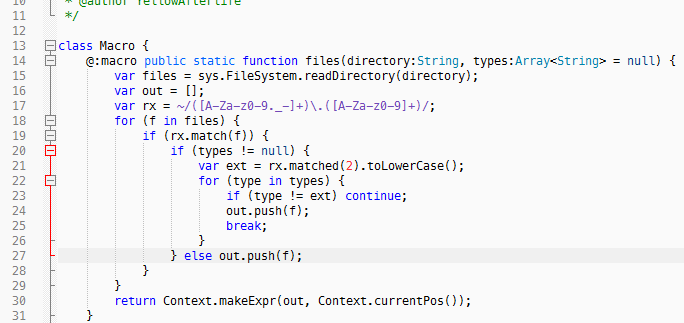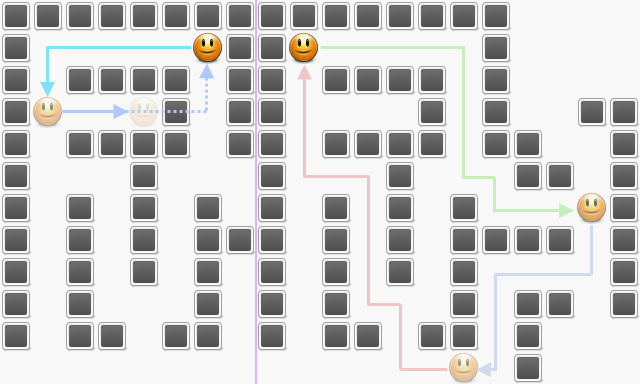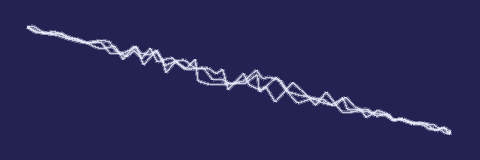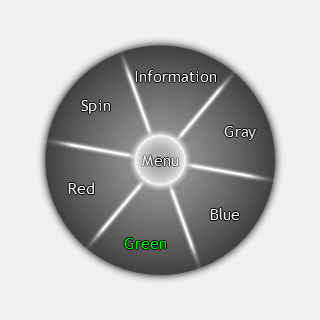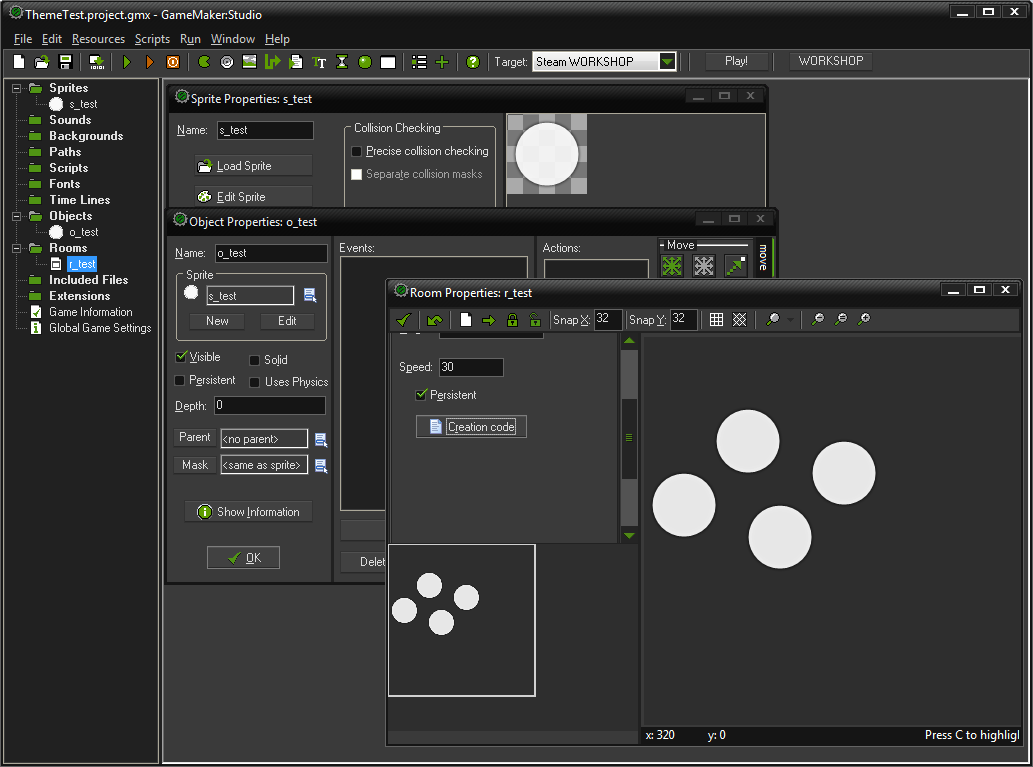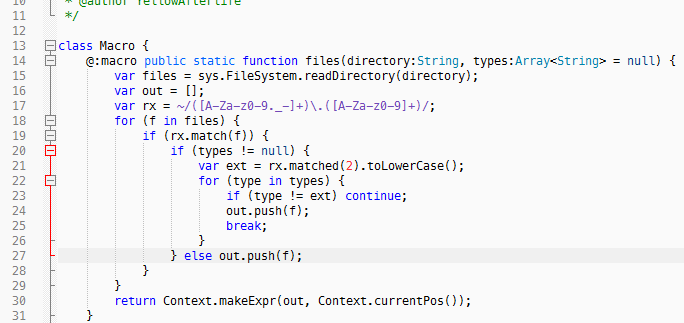
Definition file in action, displaying syntax for function of fancy purpose.
In past few days I've spent some time to update an existing user definition file to UDL2, which was introduced in Notepad++ v6.2.
UDL2 improves possibilities of creating user defined languages slightly, introducing configurable delimiters, non-symbol operators, foldable comments, and other things.
For the case of Haxe, UDL2 improves detection of symbols, and made it possible to include hexadecimal number declarations, and separate highlighting for regular expressions. A thing that is currently missing out is preprocessor instructions (#if, #else, #end, ...), however, due to nature of these, highlighting is not always needed anyway.
Download
Update: Someone has set up a repository with a more up-to-date version of the UDL file, so you should take a look at that as well.
Alternatively, UDL .xml' contents:
<NotepadPlus>
<UserLang name="Haxe" ext="hx" udlVersion="2.0">
<Settings>
<Global caseIgnored="no" allowFoldOfComments="yes" forceLineCommentsAtBOL="no" foldCompact="no" />
<Prefix Keywords1="no" Keywords2="no" Keywords3="no" Keywords4="no" Keywords5="no" Keywords6="no" Keywords7="no" Keywords8="no" />
</Settings>
<KeywordLists>
<Keywords name="Comments" id="0">00// 01 02 03/* 04*/</Keywords>
<Keywords name="Numbers, additional" id="1"></Keywords>
<Keywords name="Numbers, prefixes" id="2">0x</Keywords>
<Keywords name="Numbers, extras with prefixes" id="3">a b c d e f A B C D E F</Keywords>
<Keywords name="Numbers, suffixes" id="4"></Keywords>
<Keywords name="Operators1" id="5">' - ! " $ & ( ) , . : ; ? @ [ ] ^ ` | + < = > ~</Keywords>
<Keywords name="Operators2" id="6"></Keywords>
<Keywords name="Folders in code1, open" id="7">{</Keywords>
<Keywords name="Folders in code1, middle" id="8"></Keywords>
<Keywords name="Folders in code1, close" id="9">}</Keywords>
<Keywords name="Folders in code2, open" id="10"></Keywords>
<Keywords name="Folders in code2, middle" id="11"></Keywords>
<Keywords name="Folders in code2, close" id="12"></Keywords>
<Keywords name="Folders in comment, open" id="13">//{</Keywords>
<Keywords name="Folders in comment, middle" id="14"></Keywords>
<Keywords name="Folders in comment, close" id="15">//}</Keywords>
<Keywords name="Keywords1" id="16">break callback case catch class continue default do else enum extends for function if implements import in interface new package return switch throw try typedef using var while</Keywords>
<Keywords name="Keywords2" id="17">null true false</Keywords>
<Keywords name="Keywords3" id="18">Void Int Float Dynamic Bool UInt Iterator Array List Hash IntHash Date String Xml</Keywords>
<Keywords name="Keywords4" id="19">dynamic extern inline override private public static untyped cast trace super this arguments</Keywords>
<Keywords name="Keywords5" id="20"></Keywords>
<Keywords name="Keywords6" id="21"></Keywords>
<Keywords name="Keywords7" id="22"></Keywords>
<Keywords name="Keywords8" id="23"></Keywords>
<Keywords name="Delimiters" id="24">00' 01\ 02' 03" 04\ 05" 06~/ 07\ 08/ 09 10 11 12 13 14 15 16 17 18 19 20 21 22 23</Keywords>
</KeywordLists>
<Styles>
<WordsStyle name="DEFAULT" styleID="0" fgColor="000000" bgColor="FFFFFF" fontName="" fontStyle="0" nesting="0" />
<WordsStyle name="COMMENTS" styleID="1" fgColor="008000" bgColor="FFFFFF" fontName="" fontStyle="0" nesting="0" />
<WordsStyle name="LINE COMMENTS" styleID="2" fgColor="008000" bgColor="FFFFFF" fontName="" fontStyle="0" nesting="0" />
<WordsStyle name="NUMBERS" styleID="3" fgColor="FA3232" bgColor="FFFFFF" fontName="" fontStyle="0" nesting="0" />
<WordsStyle name="KEYWORDS1" styleID="4" fgColor="0000FF" bgColor="FFFFFF" fontName="" fontStyle="0" nesting="0" />
<WordsStyle name="KEYWORDS2" styleID="5" fgColor="004080" bgColor="FFFFFF" fontName="" fontStyle="0" nesting="0" />
<WordsStyle name="KEYWORDS3" styleID="6" fgColor="0080AA" bgColor="FFFFFF" fontName="" fontStyle="0" nesting="0" />
<WordsStyle name="KEYWORDS4" styleID="7" fgColor="0064FF" bgColor="FFFFFF" fontName="" fontStyle="0" nesting="0" />
<WordsStyle name="KEYWORDS5" styleID="8" fgColor="FF8040" bgColor="FFFFFF" fontName="" fontStyle="0" nesting="0" />
<WordsStyle name="KEYWORDS6" styleID="9" fgColor="000000" bgColor="FFFFFF" fontName="" fontStyle="0" nesting="0" />
<WordsStyle name="KEYWORDS7" styleID="10" fgColor="000000" bgColor="FFFFFF" fontName="" fontStyle="0" nesting="0" />
<WordsStyle name="KEYWORDS8" styleID="11" fgColor="000000" bgColor="FFFFFF" fontName="" fontStyle="0" nesting="0" />
<WordsStyle name="OPERATORS" styleID="12" fgColor="000000" bgColor="FFFFFF" fontName="" fontStyle="0" nesting="0" />
<WordsStyle name="FOLDER IN CODE1" styleID="13" fgColor="000000" bgColor="FFFFFF" fontName="" fontStyle="0" nesting="0" />
<WordsStyle name="FOLDER IN CODE2" styleID="14" fgColor="000000" bgColor="FFFFFF" fontName="" fontStyle="0" nesting="0" />
<WordsStyle name="FOLDER IN COMMENT" styleID="15" fgColor="000000" bgColor="FFFFFF" fontName="" fontStyle="0" nesting="0" />
<WordsStyle name="DELIMITERS1" styleID="16" fgColor="A31515" bgColor="FFFFFF" fontName="" fontStyle="0" nesting="0" />
<WordsStyle name="DELIMITERS2" styleID="17" fgColor="A31515" bgColor="FFFFFF" fontName="" fontStyle="0" nesting="0" />
<WordsStyle name="DELIMITERS3" styleID="18" fgColor="7049B6" bgColor="FFFFFF" fontName="" fontStyle="0" nesting="0" />
<WordsStyle name="DELIMITERS4" styleID="19" fgColor="000080" bgColor="FFFFFF" fontName="" fontStyle="0" nesting="0" />
<WordsStyle name="DELIMITERS5" styleID="20" fgColor="000000" bgColor="FFFFFF" fontName="" fontStyle="0" nesting="0" />
<WordsStyle name="DELIMITERS6" styleID="21" fgColor="000000" bgColor="FFFFFF" fontName="" fontStyle="0" nesting="0" />
<WordsStyle name="DELIMITERS7" styleID="22" fgColor="000000" bgColor="FFFFFF" fontName="" fontStyle="0" nesting="0" />
<WordsStyle name="DELIMITERS8" styleID="23" fgColor="000000" bgColor="FFFFFF" fontName="" fontStyle="0" nesting="0" />
</Styles>
</UserLang>
</NotepadPlus>
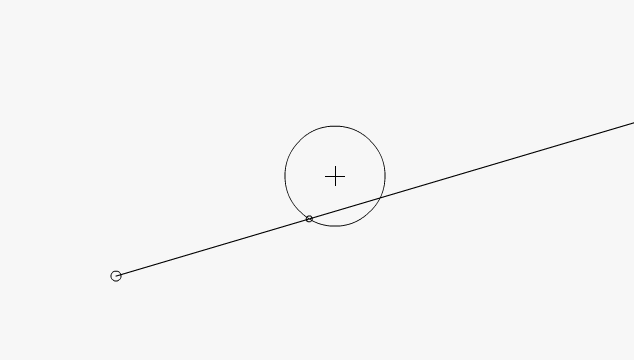
![[dinosaur peeking in from the right] Hey! I now have a newsletter! Come take a look.](https://yal.cc/wp-content/themes/dotpage/images/mailing-list.png)