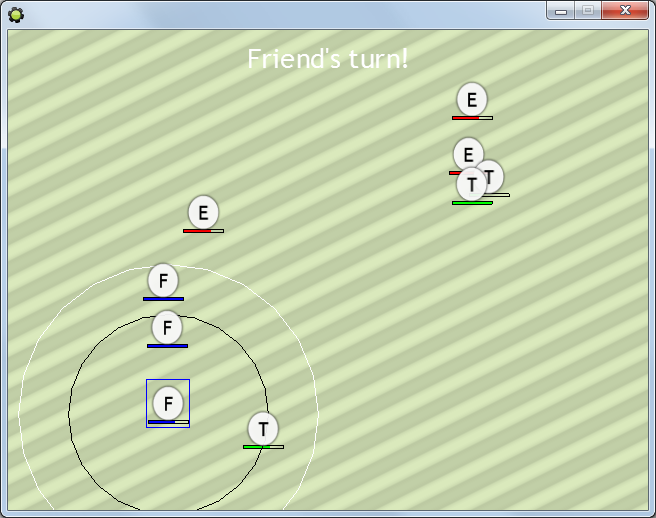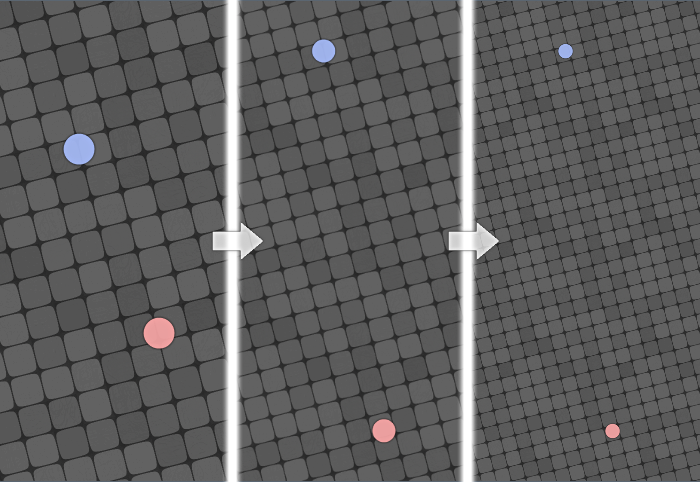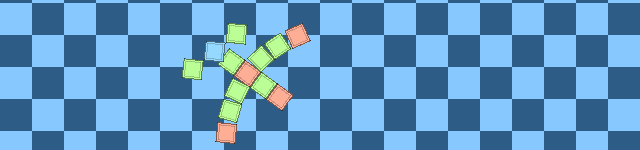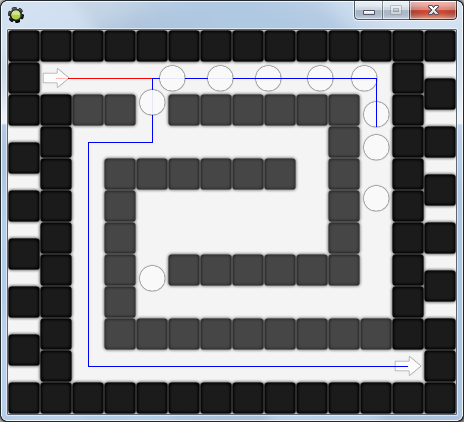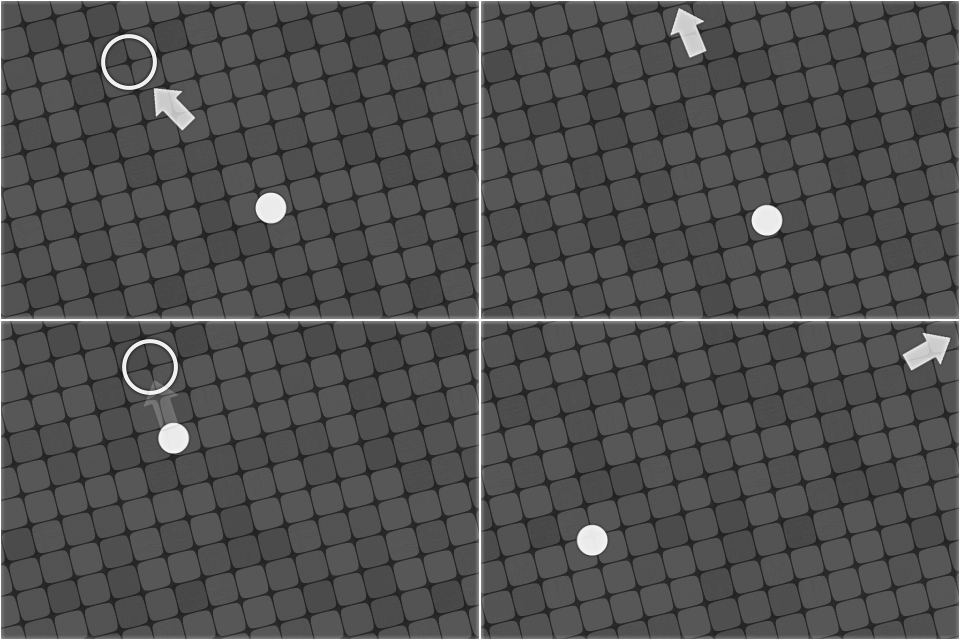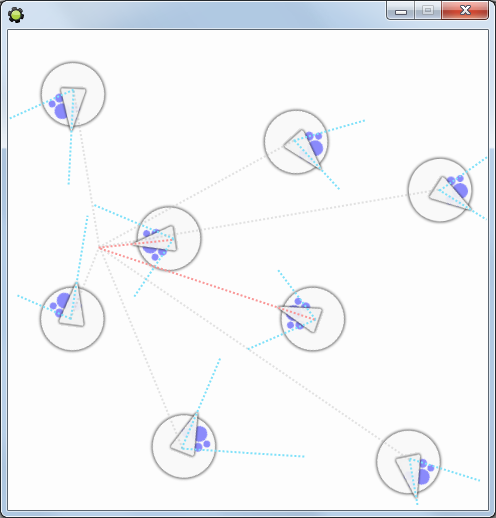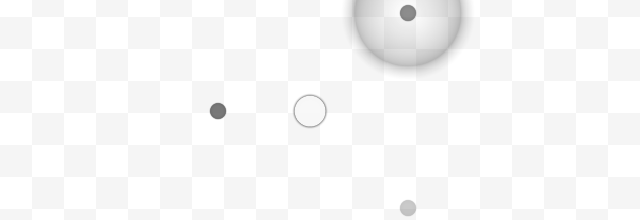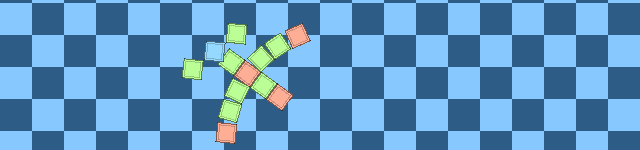
I'm not a specialist on topic of weird helicopters, but this looks like one.
This secretly awesome example provides a system to 'connect' objects together, meaning that 'child' objects will be positioned relative to their 'parent' in means of both position and rotation.
Also you can (in turn) also make those 'child' objects 'connectors', meaning potentially infinite number of 'levels' of instances behaving separately.
For ones that might have this example from my old website, it is worth checking out again, since it has been rewritten almost completely, delivering quite cleaner naming, as well as easier access to child object properties, and some optimizations.
This example can be particularly useful for games involving 'modular' vehicles, as well as multi-object bosses.
Download GMK

![[dinosaur peeking in from the right] Hey! I now have a newsletter! Come take a look.](https://yal.cc/wp-content/themes/dotpage/images/mailing-list.png)