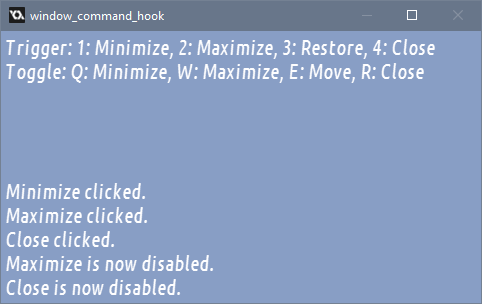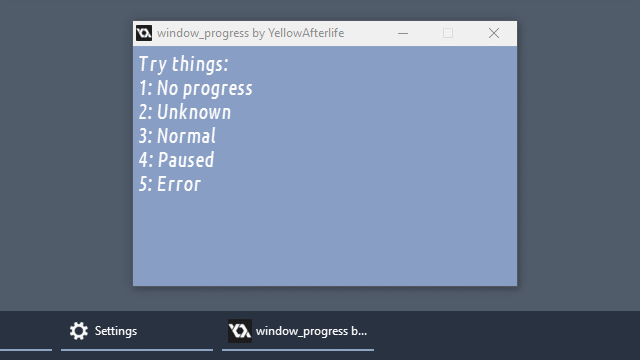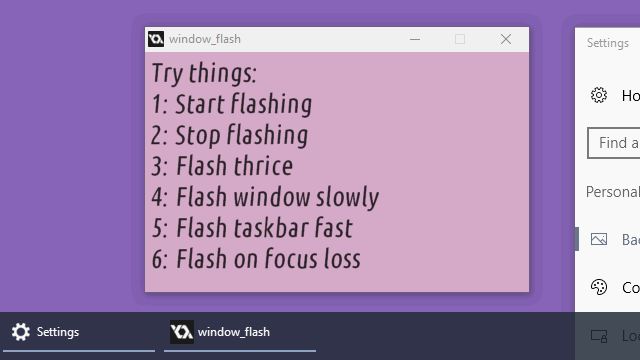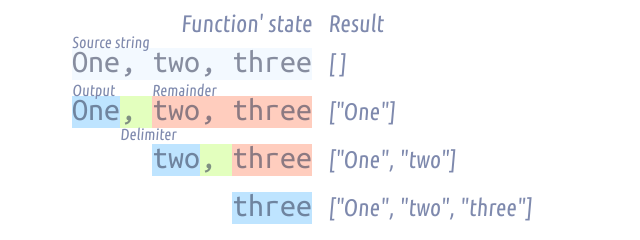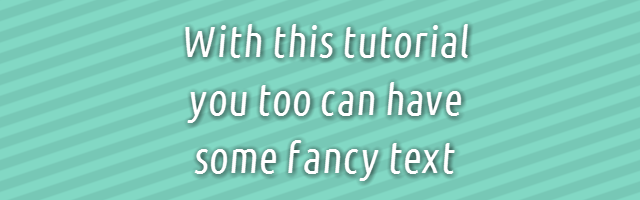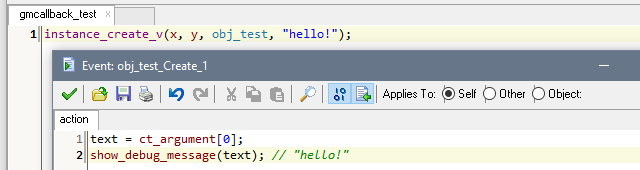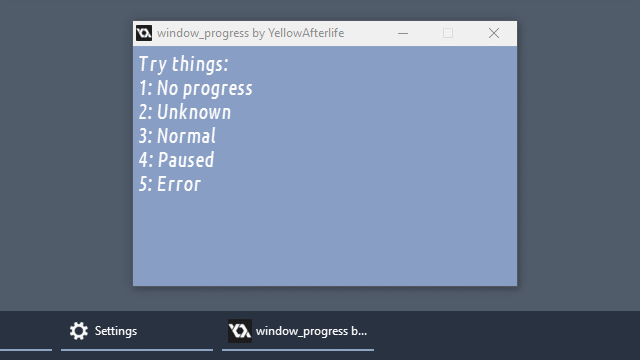
Since people have asked, I wrote another tiny GameMaker extension.
This one allows you to display "progress" on the game's taskbar button (Win7+ feature).
You can change status (none/unknown/active/paused/stopped) and set the current/total progress.
The feature is intended to be used for displaying progress of continuous operations, such as showing download progress, file operations, and so on.
There are numerous unexpected uses too - for example, personally I'm guilty of [mis]using it to display battery charge, since taking a glance at the taskbar button is much easier than making out percentages from the tray icon, and a button turning yellow/red in taskbar is easier to notice as well.
Much akin to the previous published one, this extension provides exactly one function with a number of constants for various options. And there's C++ code included too, if you're curious.
The extension can be obtained from itch.io or GameMaker: Marketplace.
The demo project shown on the GIF is included in both packages.
itch.io
marketplace
Have fun!