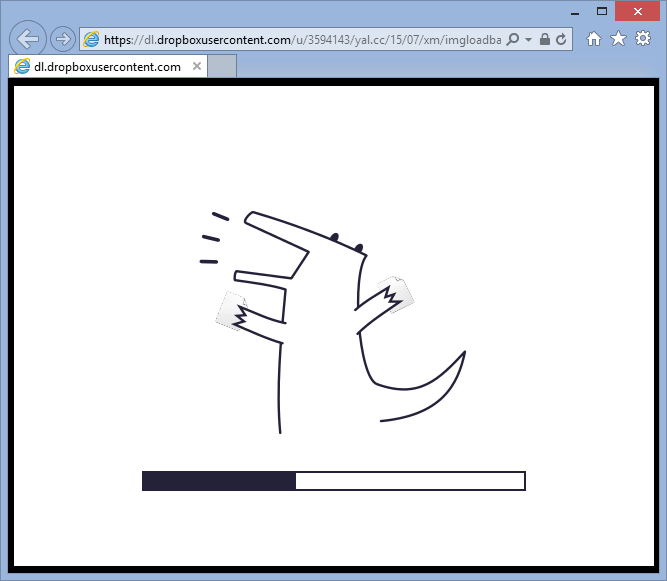
(or see by yourself here)
Someone on forums has asked if there's an example/extension that would allow to display a logo or image alongside with the loading bar in HTML5 module of GameMaker: Studio, and I did just that.
Continue reading⚂ Test one two,
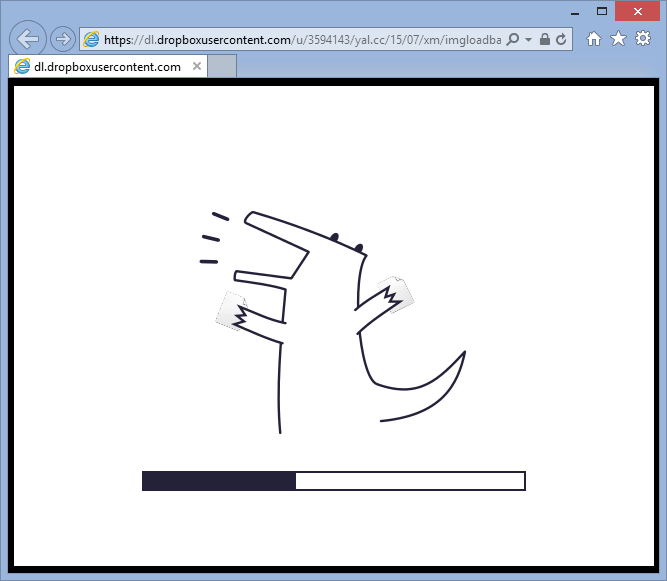
(or see by yourself here)
Someone on forums has asked if there's an example/extension that would allow to display a logo or image alongside with the loading bar in HTML5 module of GameMaker: Studio, and I did just that.
Continue reading
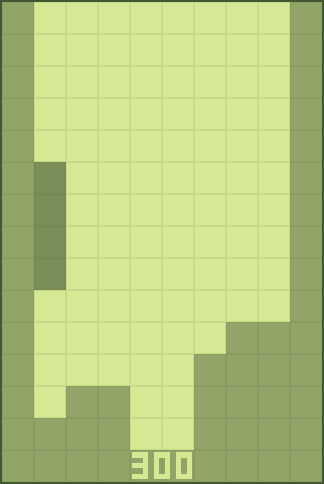
Click to launch the HTML5 version of the game
First, take a look at the above link. There's score, 7 tetriminos, slowly growing difficulty - standard things for a Tetris game. The catch? There isn't a single line of code. Nor a single variable. It's all done in GameMaker's "drag & drop" visual scripting.
The story of how this even happened is like so - yesterday was another day when my internet connection disappeared for half of the day without any logical reason whatsoever. As I look at the top of my now-static TweetDeck timeline, and notice this bunch of tweets from Vlambeer's Rami Ismail. While you can generally agree with points outlined, few things could have had better clarification:
Difficulty depends not only on developer's coding skills, but also on the tools used.
For example, making a "space invaders" game in most modern tools with built-in memory management, collisions, and function sets is easy enough, but should you go lower level... storing invader information in an array? Storing and moving around dynamically created player and invader bullets?? Programming trajectories and destructible defenses??? Not as much careless fun as you may have envisioned. Pong may seem suddenly simpler with base requirements of just a bunch of variables and inverting ball x/y velocity for bounces.
Additionally, certain tools are best suited for certain task. For example, it is easy to make a turn-based puzzle game in PuzzleScript (hence the name) due to the way engine is based on "rule" definitions. Making a platformer game in PuzzleScript, however, is a much harder feat. It isn't, by no means, impossible, but requires more planning than it would take with a "platformer-centric" engine.
To not make it all look like a rant or a opinion piece, the rest of this post is about creative use of tools - particularly, making the aforementioned Tetris in GameMaker without a single line of code or variable.
Continue readingYesterday I've made an interactive mock-up of "Extra Ordinary" comic #337. I think it carries the point pretty well. A link to the comic is available from the page (view after page to avoid a micro-spoiler). This blog post, on other hand, covers a few technical/process details, just in case you're curious.
Continue reading
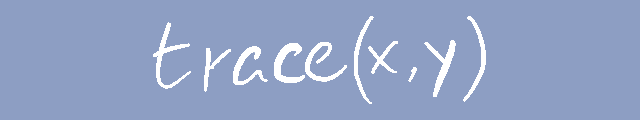
Debugging games can be fun! Or not fun. Depends on what your definition of "fun" is.
Either way, starting with GameMaker: Studio, GameMaker has a proper debugger with breakpoints, step-by-step execution, watches, profiling, and other conveniences.
There is also an Output panel,
to which you can write messages using show_debug_message.
This can be preferable if you need to inspect order of execution or are in a hurry -
after all, throwing a quick look on the panel is fast.
You know what's not fast though? Using show_debug_message to do so.
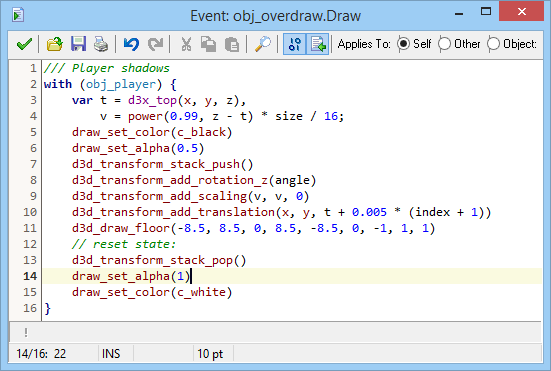
If you are using GameMaker: Studio and find default dark theme to be odd, you probably have already switched to lighter "GM8" theme via File - Preferences dialogue.
But, alas, switching to "GM8" theme does not change code editor color scheme, and you still get the default dark gray-orange theme in middle of your light-colored IDE.
So I thought that it would make sense to publish a GM8-esque color scheme that I've made and am using locally for a while now.
This color scheme follows GM8 style closely, with few exceptions like displaying resource names in teal instead of yellow (which grants higher contrast and generally looks better).
To import a color scheme, go to File - Preferences - Scripts and Code, click Import button, and pick the obtained file.
It is hard to make a large post about thing as small, so here's the file:
Alternatively, file' contents (to be saved as gm8x.col and imported into GMS):
<Colours> <Color0>0</Color0> <Color1>8388608</Color1> <Color2>16711680</Color2> <Color3>32768</Color3> <Color4>128</Color4> <Color5>128</Color5> <Color6>128</Color6> <Color7>8388736</Color7> <Color8>11171870</Color8> <Color9>16777215</Color9> <Color10>14744314</Color10> <Color11>10512464</Color11> <Color12>5988454</Color12> <Color13>16120058</Color13> <Color14>255</Color14> <Color15>2633011</Color15> <Color16>11913437</Color16> </Colours>
Have fun!
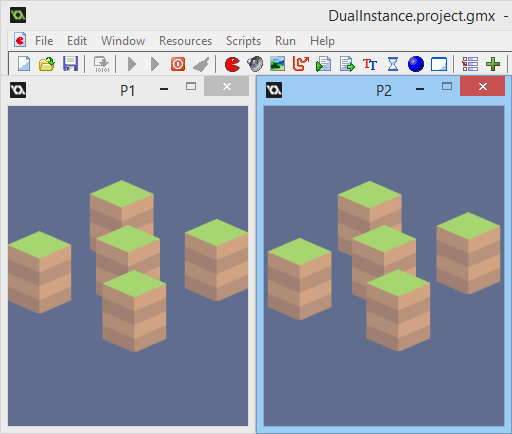
If you are using GameMaker: Studio to create multi-player games (via not-so-recently added network_ functions or by utilizing existing DLLs) without separate projects for server and client, you might have stumbled upon one annoying limitation - you can't run two instances of game from IDE.
From a glance, this looks like a small issue, but it gets tedious really fast - to run a second instance, you have to either compile the game (takes time and monotonous file dialog actions), or find a compiled .win file in depth of temporary directories (or otherwise retrieve it's location via means of WinAPI), and pass it to the runner via command-line, like
...\AppData\Roaming\GameMaker-Studio\Runner.exe -game (path to *.win file)
But that's no fun, right?
At least I've found so.
So I took a bit of time and made a small GML snippet to lift this unfortunate limitation.
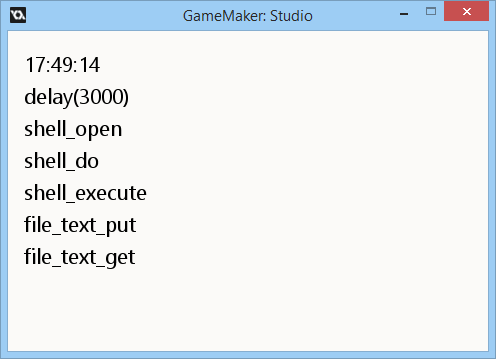
While working on one of recent projects, I've stumbled upon few common issues that many meet - even if you are only targeting Windows in GameMaker: Studio, you cannot access files outside the game's AppData directory (not even in program directory). Neither you can order system to open a file, meaning no external "readmes" to be easily hooked up with game, nor portable configuration files, and some other limitations.
So I took an evening and made a simplistic DLL library to bring equivalents to some functions (sleep, execute_shell, non-sandboxed I/O) back for Windows target. Function list is as following:
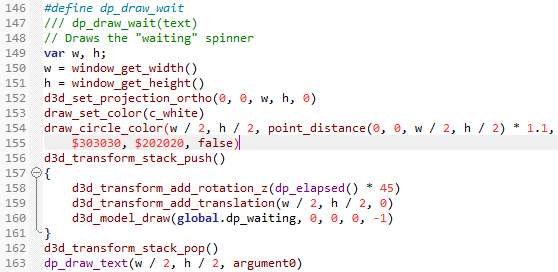
Some time ago I've introduced a Notepad++ syntax highlighting file for GameMaker 8.1 and earlier versions. At the time, making a GameMaker: Studio version seemed slightly less senseful, since dynamic scripting functions are no longer supported, and code in XML files is escaped slightly, but then... oh do wait, extensions!
Extensions in GameMaker: Studio are imported into each project locally, permitting easy modification of their files. Of course, this also implies ability to edit GML files in them. Which in turn permits editing them with external editor of choice without having to deal with XML conversions.
So I took those several minutes needed, and updated UDL (user defined language) file for GameMaker: Studio. It contains all functions, variables, and constants present as of version 1.2.1264 (released January 22, 2014). Apart of new keywords, it now sticks to editor style better as well.
Oh, and you can fold code with comments (//{, //}). Foldable sections are awesome.
(or grab source from PasteBin, if Dropbox is somehow inaccessible)
... and if you prefer Sublime Text, there's GameMaker plugin for that too (by Cycododge).
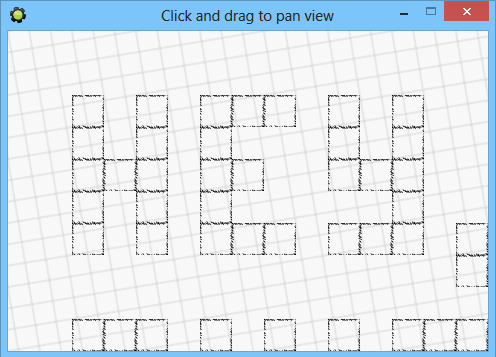 (mouseover/click to play GIF)Or check here for a non-animated illustration.
(mouseover/click to play GIF)Or check here for a non-animated illustration.
This is a post about doing the kind of "click/tap and drag to scroll" effect in GameMaker.
Commonly used across games and software alike.
Continue reading

Today I'm officially releasing OpenFL-bitfive, an alternative backend to OpenFL-html5. Similar to standard backend, OpenFL-bitfive assists you at creating HTML5 games (apart of standard Flash, Windows, Mac, Linux, Android, iOS, [...] ones) with use of comfortable Flash-like OpenFL API. A difference is that while focusing only on certain feature set, OpenFL-bitfive reaches quite higher performance and compatibility in its niche, also making it possible to develop mobile HTML5 games using the framework. This post goes in-depth about it.
Continue reading