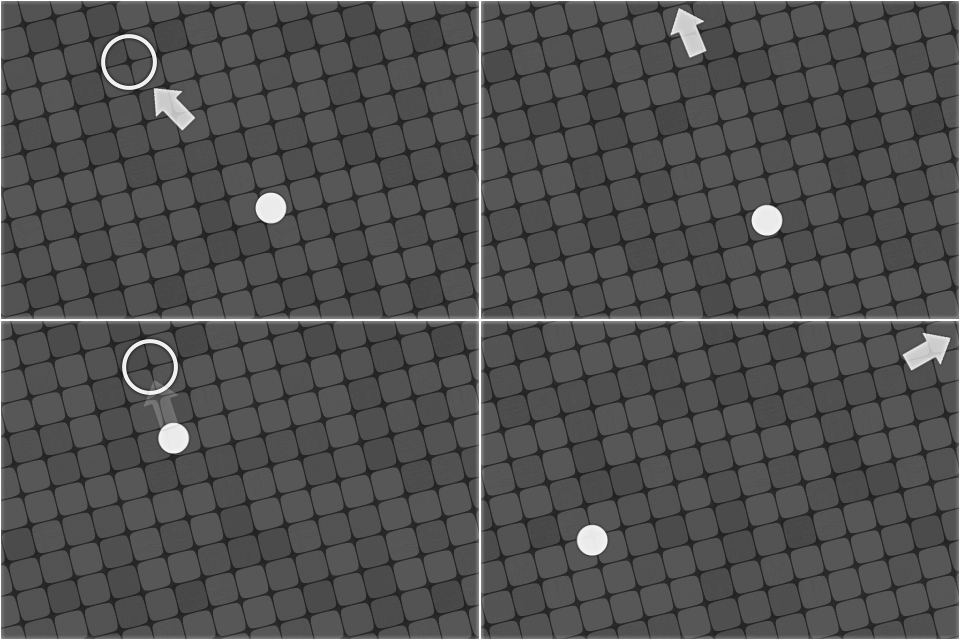
Illustration
Such feature is specifically useful for exploration games, where goal(s) may be at different distance from player, and some guidance is required.
Source code follows,
var sx, sy, tx, ty, dx, dy, mx, my, vx, vy, vl; sx = src.x; sy = src.y // source position tx = dst.x; ty = dst.y // destination position dx = tx - sx; dy = ty - sy // difference vl = sqrt(dx * dx + dy * dy) // distance if (vl != 0) { vx = dx / vl; vy = dy / vl } else { vx = 0; vy = 0; } if (vl > inner * 2) { vl -= inner image_alpha = 1 } else { image_alpha = max(0, (vl - inner) / inner) vl /= 2 } image_angle = point_direction(sx, sy, tx, ty) if (vy < 0) { vl = min(vl, ((view_yview + pad) - sy) / vy) } else if (vy > 0) { vl = min(vl, ((view_yview + view_hview - pad) - sy) / vy) } if (vx < 0) { vl = min(vl, ((view_xview + pad) - sx) / vx) } else if (vx > 0) { vl = min(vl, ((view_xview + view_wview - pad) - sx) / vx) } x = sx + vx * vl y = sy + vy * vl
Where src is source object (usually, player); dst is destination object (exit, etc.), pad is distance between the pointing object and view borders, and inner is the distance to goal under which the pointing object should start to fade out.
It to be put into Step\End Step event.
Trying to do exactly what you have put in the code, by my code requires the arrow pointing to a background tile. This is because the map is randomly generated and the “exit” tile (that i want the arrow pointing to) is randomly placed when the backgrounds are being put down. Everytime i run your code, it gives me an error saying FATAL ERROR and pointing to the line of code
tx = dst.x; ty = dst.y // destination position
which for me is tx = background5.x ; ty = background5.y;
You can’t retrieve tile’ coordinates like that, but if you place the tile by your own code, you could store the position in a pair of global variables and use them instead.
Hey can you update the download link? It’s broken, thanks!
Updated and added the code to the post itself.
Thanks for the help, just what i needed and works perfectly
what is does inner and pad do
Great help, just what I was looking for. Thanks !