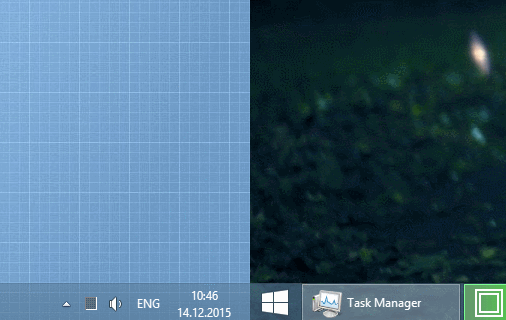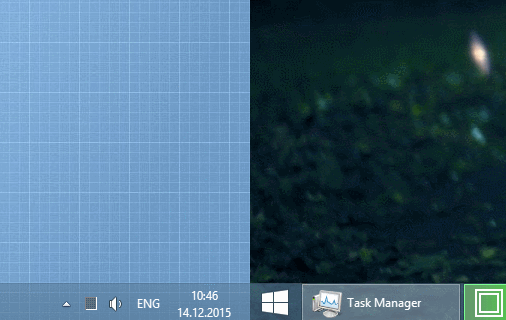
For quite a while, the multi-screen setup on my desktop was powered by Synergy.
Which, I should say, is pretty neat, aside of it's complete unwillingness to send non-English keystrokes to additional devices.
Slightly more recently I've switched to using a more conventional dual-screen setup.
Which, of course, is more convenient (being able to drag a window to the second screen without having to sync the related media first), one thing would seem to be missing — the "hotkeys".
Moving the mouse over an entire monitor (or two) only to click something and move it back is not all that exciting, and Synergy's keyboard shortcuts for moving the mouse to N-th screen (while remembering the old position for returning) were a welcome feature.
Windows, unfortunately, does not seem to have any "built-in" keyboard shortcuts for swithing to a given screen, but that can be easily fixed with help of an AutoIt script:
Continue reading →
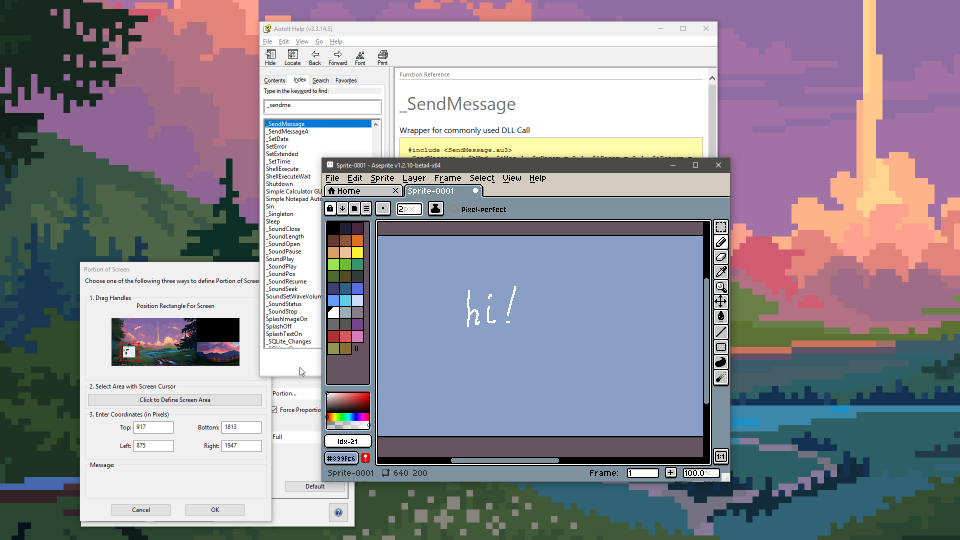 (mouseover/click to play GIF)
Script in action. See: Full-sized version; that wallpaper
(mouseover/click to play GIF)
Script in action. See: Full-sized version; that wallpaper