If you've ever disabled casting of shadows by desktop icons in Windows 7 (System - Additional system parameters - Performance), you might have noticed that it's not possible to set actual colour of icon/thumbnail captions.
It is said, that Windows decides that on it's own, judging from image colours (luminance?).
But is it always the right decision?
Probably not. Time to time I get things like these:
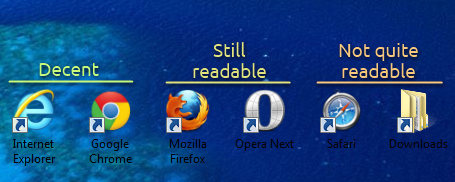
However, despite of it being said that this is automatic, there is is a way to influence decision of system on deciding with a colour. And it is actually a simple one.
To do so, go to "Screen - Desktop wallpaper". As you've probably noticed, there is a default wallpaper collection named "Solid colours". It can't be get rid of, can't be edited much, and provides a number of generic colours. But that's not the important part here. Switching desktop wallpaper to a solid black/white colour from said section leaves the system no choice but to pick opposite colour. Now, the unsaid part is, that for larger images with mixed luminance system will not recalculate icon label colour, meaning that what has been picked via "Solid colours", stays intact. Thus, changing icon label colour from black to white is just a matter of switching wallpaper to solid black colour, and switching back. That helps:
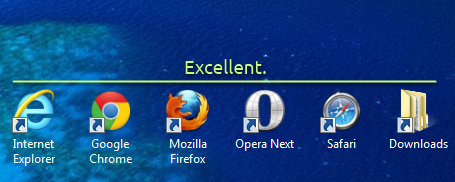
Hopefully this was useful.
The problem is that for aging baby boomers with presbyopia (like my father and many of my aunts and uncles) changing just the icon does not address the problem of the automatic font color choices that Windows makes.
It makes one wonder if Clippy is still working behind the scenes and ‘helping’ users.
I switched from Mac to Windows because the publishing software that I need is no longer available on the Mac side.
Older Macs could change the icon label color for individual files/folders, which made it easy to both find a color combination that was easy to read for people with vision problems, and to color code files/folders for special projects.
Our Friends in Redmond STILL have not given us the ability to do this on the Windows side of the fence.
They also do not allow publishers to define type sizes in metric units of measure, forcing us to use a combination of Imperial and SI units when creating International documents.
PLEASE add both the ability to change the color of both individual icon labels and text, and the ability to use SI units of measure when specifying type sizes to what you describe as ‘the last version of Windows (10)’.
Windows offers the ability to change folder icons, which is a basic feature but sufficient for most cases (since you can simply group the files that you’d tag with same color into a directory, and change it’s icon). Does take some time getting used to though, obviously.
A small search reveals that there is also some software to change file’ icons (e.g. FileMarker), majority of which costs some amount of money (reasonably so – Windows does not make development of such things easy).
I don’t think it’s possible to change the color of file’ labels / lines without doing some complicated hacks to system software or switching over to a custom file explorer as such.