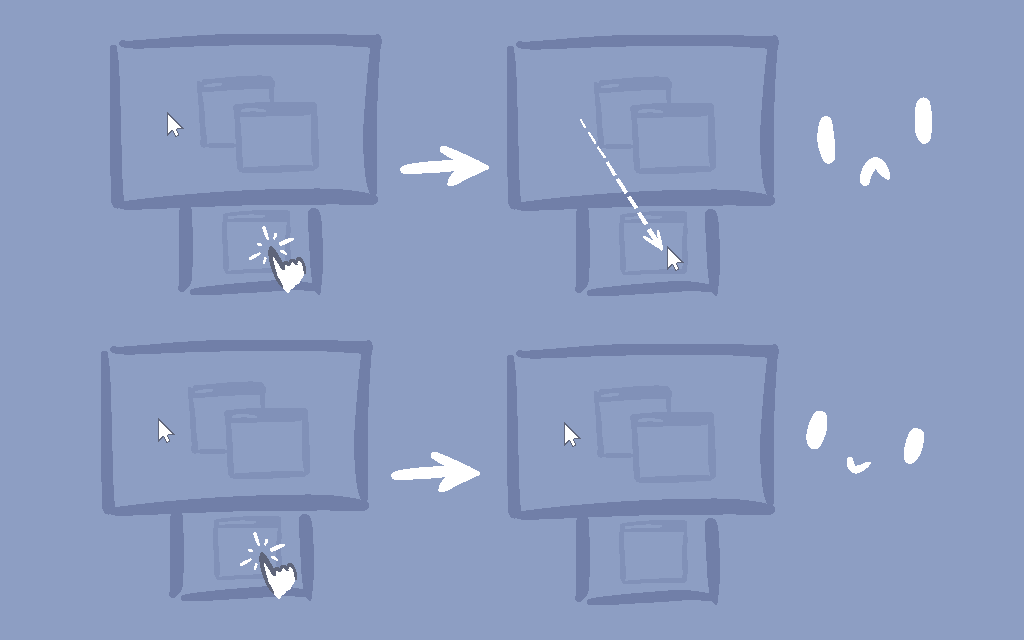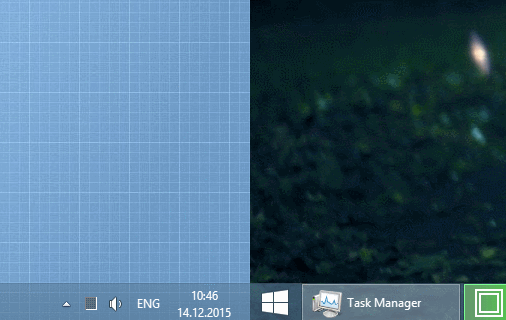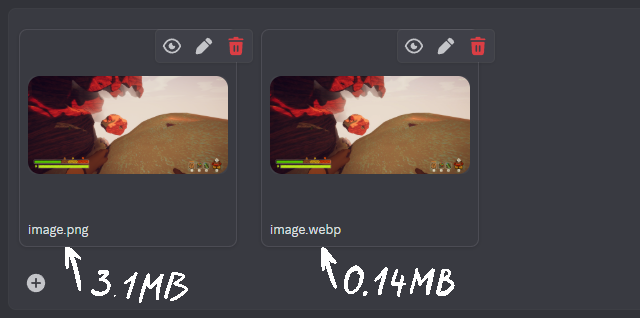
A tale as old as time: I'm playing a videogame with my pals and something interesting happens. I take a screenshot with Alt-PrtScr or Win-Shift-S, paste it into the chat, and then it takes a little bit because screenshots images are copied losslessly and not every platform will compress them.
Granted, I'm not the one to pay for all this storage space, but still!
After doing a "paste into Paint.NET, save as WEBP, upload that WEBP" ritual for a while and falling off a cliff in PEAK a couple times due to doing this mid-session, I decided to investigate.
Continue reading