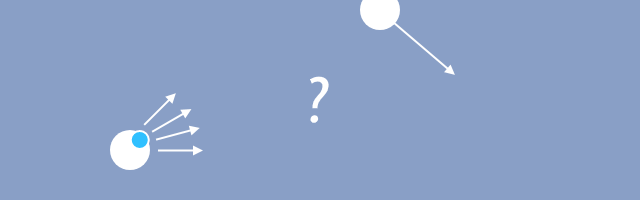
This is a blog post about aiming ahead to hit moving targets! It has interactive elements.
Explanation
Let's suppose your ultimate nemesis stole your lunch and is running away with it.
As they are about to leave your field of view, you recall that you have a water balloon.
It's a "now or never" kind of moment. You have to act.
Let's start with figuring out what you would do in this situation yourself:
(click to interact)
With a bit of logical thinking and a few attempts, justice can be served.
Now, let's see how could we make the computer do the same.
As you might guess, simply aiming at the target's current position isn't going to work unless the projectile is very fast, the target is very slow, or you are really close to the target:
(click to interact)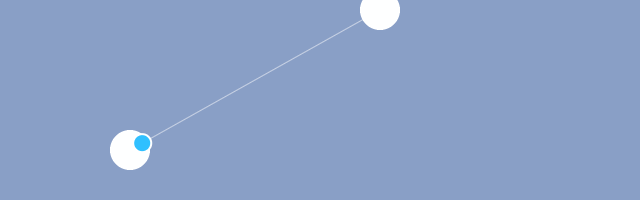 (mouseover/click to play GIF)
(mouseover/click to play GIF)
The next step would be to guess where the target should be by the time the projectile reaches it:
time to reach = (distance to target) / (projectile's speed)
direction = direction to ((target's starting position) + (target's speed) * (time to reach))
which leads us to this:
(click to interact)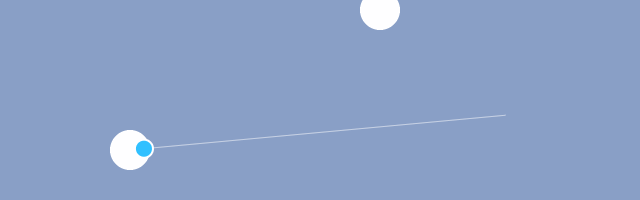 (mouseover/click to play GIF)
(mouseover/click to play GIF)
As can be seen, that didn't quite work. And why? We calculated where the target should be, but the time to reach that new position is different, and thus we might miss.
There are a few ways out of this situation:
A "true" solution would be to switch to a slightly better interception or steering behaviour formula.
A simpler (and slightly more universal) solution is to simply repeat the calculation for the updated
position - each iteration increases the precision, and, after doing so 3-4 times,
temp position = target position
repeat 4 times:
- time to reach = (distance to temp position) / (projectile's speed)
- temp position = ((target's starting position) + (target's speed) * (time to reach))
direction = direction to (temp position)
we get the right point to hit the target.
(click to interact)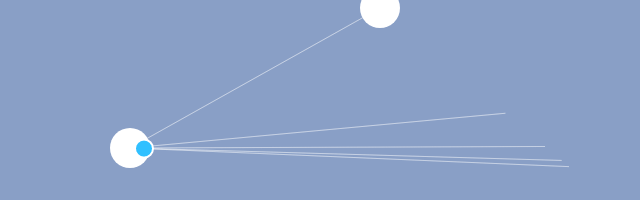 (mouseover/click to play GIF)
(mouseover/click to play GIF)
This can be also adapted for other kinds of motion - for example, if the target was to move in an arc with initial velocity and gravity, the formula would be updated to:
temp position = target position
repeat 4 times:
- t[ime to reach] = (distance to temp position) / (projectile's speed)
- temp position X = ((target's starting position X) + (target's initial X speed) * t)
- temp position Y = ((target's starting position Y) + (target's initial Y speed) * t + gravity / 2 * t²)
direction = direction to (temp position)
(click to interact)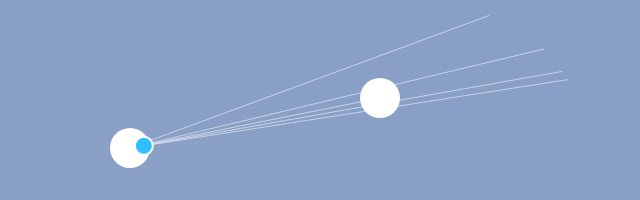 (mouseover/click to play GIF)
(mouseover/click to play GIF)
Or, if you had the target move along a Bezier curve, you could sample new coordinates along the path and have that work too:
As a note here, for paths with extreme curvature you may want to update the temp position to be halfway between old and new estimates (as typical binary search would) to avoid some oddities and save on iterations required.
Code examples
The following are for GameMaker.
For using outside of GameMaker, point_distance(x1, y1, x2, y2) is defined as
var dx = x2 - x1, dy = y2 - y1; return sqrt(dx * dx + dy * dy); // square root
and point_direction(x1, y1, x2, y2) is defined as
var dx = x2 - x1, dy = y2 - y1; return arctan2(dy, dx); // https://en.wikipedia.org/wiki/Atan2
Picking direction for a linear path:
/// @param _bullet_x /// @param _bullet_y /// @param _bullet_speed /// @param _target_x /// @param _target_y /// @param _target_xsp /// @param _target_ysp var _bullet_x = argument0, _bullet_y = argument1, _bullet_speed = argument2, _target_x = argument3, _target_y = argument4, _target_xsp = argument5, _target_ysp = argument6; var _est_x = _target_x; var _est_y = _target_y; var _est_dist, _est_time; repeat (16) { // <- max iteration count _est_dist = point_distance(_bullet_x, _bullet_y, _est_x, _est_y); _est_time = _est_dist / _bullet_speed; var _old_x = _est_x; var _old_y = _est_y; _est_x = _target_x + _target_xsp * _est_time; _est_y = _target_y + _target_ysp * _est_time; // early exit if we're "close enough": if (point_distance(_old_x, _old_y, _est_x, _est_y) < 1) break; } // the following can be stored for convenience: global._predict_aim_time = _est_time; global._predict_aim_distance = _est_dist; return point_direction(_bullet_x, _bullet_y, _est_x, _est_y);
Picking direction for a curve with initial speed and gravity:
/// @param _bullet_x /// @param _bullet_y /// @param _bullet_speed /// @param _target_x /// @param _target_y /// @param _target_xsp /// @param _target_ysp /// @param _target_gravity var _bullet_x = argument0, _bullet_y = argument1, _bullet_speed = argument2, _target_x = argument3, _target_y = argument4, _target_xsp = argument5, _target_ysp = argument6, _target_gravity = argument7; var _est_x = _target_x; var _est_y = _target_y; var _est_dist, _est_time; repeat (16) { // <- max iteration count _est_dist = point_distance(_bullet_x, _bullet_y, _est_x, _est_y); _est_time = _est_dist / _bullet_speed; var _old_x = _est_x; var _old_y = _est_y; _est_x = _target_x + _target_xsp * _est_time; _est_y = _target_y + (_target_ysp + _target_gravity / 2 * _est_time) * _est_time; // early exit if we're "close enough": if (point_distance(_old_x, _old_y, _est_x, _est_y) < 1) break; } // the following can be stored for convenience: global._predict_aim_time = _est_time; global._predict_aim_distance = _est_dist; return point_direction(_bullet_x, _bullet_y, _est_x, _est_y);
So that's about it. Have fun!

That is very cool method. I remember seeing that post 3 years ago an now just implemented it in my Godot project and it worked on the first try. Settled on two iterations and it still hits every time in my case.
Gonna find a way to support your work in today world
Hey YAL, thanks so much for the article! Does this still work when the enemy is nearing the source instead of going further away from the source? I would think that _est_dist will overshoot in that case.
If you do several iterations, you’ll be fine – you can see this happening in the bezier curve example.
This is insane Yellow Great Job!
Good blog post! The one with a complex curve is impressive.