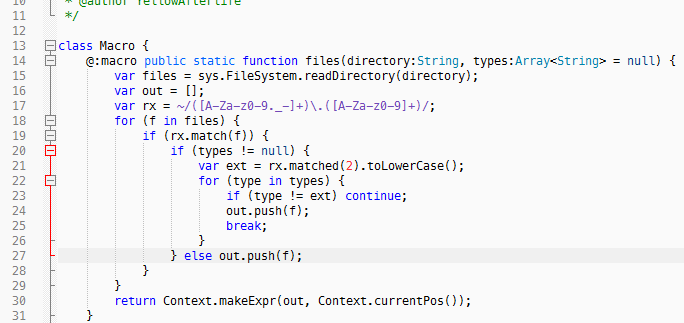
Definition file in action, displaying syntax for function of fancy purpose.
In past few days I've spent some time to update an existing user definition file to UDL2, which was introduced in Notepad++ v6.2.
UDL2 improves possibilities of creating user defined languages slightly, introducing configurable delimiters, non-symbol operators, foldable comments, and other things.
For the case of Haxe, UDL2 improves detection of symbols, and made it possible to include hexadecimal number declarations, and separate highlighting for regular expressions. A thing that is currently missing out is preprocessor instructions (#if, #else, #end, ...), however, due to nature of these, highlighting is not always needed anyway.
Update: Someone has set up a repository with a more up-to-date version of the UDL file, so you should take a look at that as well.
Alternatively, UDL .xml' contents:
<NotepadPlus>
<UserLang name="Haxe" ext="hx" udlVersion="2.0">
<Settings>
<Global caseIgnored="no" allowFoldOfComments="yes" forceLineCommentsAtBOL="no" foldCompact="no" />
<Prefix Keywords1="no" Keywords2="no" Keywords3="no" Keywords4="no" Keywords5="no" Keywords6="no" Keywords7="no" Keywords8="no" />
</Settings>
<KeywordLists>
<Keywords name="Comments" id="0">00// 01 02 03/* 04*/</Keywords>
<Keywords name="Numbers, additional" id="1"></Keywords>
<Keywords name="Numbers, prefixes" id="2">0x</Keywords>
<Keywords name="Numbers, extras with prefixes" id="3">a b c d e f A B C D E F</Keywords>
<Keywords name="Numbers, suffixes" id="4"></Keywords>
<Keywords name="Operators1" id="5">' - ! " $ & ( ) , . : ; ? @ [ ] ^ ` | + < = > ~</Keywords>
<Keywords name="Operators2" id="6"></Keywords>
<Keywords name="Folders in code1, open" id="7">{</Keywords>
<Keywords name="Folders in code1, middle" id="8"></Keywords>
<Keywords name="Folders in code1, close" id="9">}</Keywords>
<Keywords name="Folders in code2, open" id="10"></Keywords>
<Keywords name="Folders in code2, middle" id="11"></Keywords>
<Keywords name="Folders in code2, close" id="12"></Keywords>
<Keywords name="Folders in comment, open" id="13">//{</Keywords>
<Keywords name="Folders in comment, middle" id="14"></Keywords>
<Keywords name="Folders in comment, close" id="15">//}</Keywords>
<Keywords name="Keywords1" id="16">break callback case catch class continue default do else enum extends for function if implements import in interface new package return switch throw try typedef using var while</Keywords>
<Keywords name="Keywords2" id="17">null true false</Keywords>
<Keywords name="Keywords3" id="18">Void Int Float Dynamic Bool UInt Iterator Array List Hash IntHash Date String Xml</Keywords>
<Keywords name="Keywords4" id="19">dynamic extern inline override private public static untyped cast trace super this arguments</Keywords>
<Keywords name="Keywords5" id="20"></Keywords>
<Keywords name="Keywords6" id="21"></Keywords>
<Keywords name="Keywords7" id="22"></Keywords>
<Keywords name="Keywords8" id="23"></Keywords>
<Keywords name="Delimiters" id="24">00' 01\ 02' 03" 04\ 05" 06~/ 07\ 08/ 09 10 11 12 13 14 15 16 17 18 19 20 21 22 23</Keywords>
</KeywordLists>
<Styles>
<WordsStyle name="DEFAULT" styleID="0" fgColor="000000" bgColor="FFFFFF" fontName="" fontStyle="0" nesting="0" />
<WordsStyle name="COMMENTS" styleID="1" fgColor="008000" bgColor="FFFFFF" fontName="" fontStyle="0" nesting="0" />
<WordsStyle name="LINE COMMENTS" styleID="2" fgColor="008000" bgColor="FFFFFF" fontName="" fontStyle="0" nesting="0" />
<WordsStyle name="NUMBERS" styleID="3" fgColor="FA3232" bgColor="FFFFFF" fontName="" fontStyle="0" nesting="0" />
<WordsStyle name="KEYWORDS1" styleID="4" fgColor="0000FF" bgColor="FFFFFF" fontName="" fontStyle="0" nesting="0" />
<WordsStyle name="KEYWORDS2" styleID="5" fgColor="004080" bgColor="FFFFFF" fontName="" fontStyle="0" nesting="0" />
<WordsStyle name="KEYWORDS3" styleID="6" fgColor="0080AA" bgColor="FFFFFF" fontName="" fontStyle="0" nesting="0" />
<WordsStyle name="KEYWORDS4" styleID="7" fgColor="0064FF" bgColor="FFFFFF" fontName="" fontStyle="0" nesting="0" />
<WordsStyle name="KEYWORDS5" styleID="8" fgColor="FF8040" bgColor="FFFFFF" fontName="" fontStyle="0" nesting="0" />
<WordsStyle name="KEYWORDS6" styleID="9" fgColor="000000" bgColor="FFFFFF" fontName="" fontStyle="0" nesting="0" />
<WordsStyle name="KEYWORDS7" styleID="10" fgColor="000000" bgColor="FFFFFF" fontName="" fontStyle="0" nesting="0" />
<WordsStyle name="KEYWORDS8" styleID="11" fgColor="000000" bgColor="FFFFFF" fontName="" fontStyle="0" nesting="0" />
<WordsStyle name="OPERATORS" styleID="12" fgColor="000000" bgColor="FFFFFF" fontName="" fontStyle="0" nesting="0" />
<WordsStyle name="FOLDER IN CODE1" styleID="13" fgColor="000000" bgColor="FFFFFF" fontName="" fontStyle="0" nesting="0" />
<WordsStyle name="FOLDER IN CODE2" styleID="14" fgColor="000000" bgColor="FFFFFF" fontName="" fontStyle="0" nesting="0" />
<WordsStyle name="FOLDER IN COMMENT" styleID="15" fgColor="000000" bgColor="FFFFFF" fontName="" fontStyle="0" nesting="0" />
<WordsStyle name="DELIMITERS1" styleID="16" fgColor="A31515" bgColor="FFFFFF" fontName="" fontStyle="0" nesting="0" />
<WordsStyle name="DELIMITERS2" styleID="17" fgColor="A31515" bgColor="FFFFFF" fontName="" fontStyle="0" nesting="0" />
<WordsStyle name="DELIMITERS3" styleID="18" fgColor="7049B6" bgColor="FFFFFF" fontName="" fontStyle="0" nesting="0" />
<WordsStyle name="DELIMITERS4" styleID="19" fgColor="000080" bgColor="FFFFFF" fontName="" fontStyle="0" nesting="0" />
<WordsStyle name="DELIMITERS5" styleID="20" fgColor="000000" bgColor="FFFFFF" fontName="" fontStyle="0" nesting="0" />
<WordsStyle name="DELIMITERS6" styleID="21" fgColor="000000" bgColor="FFFFFF" fontName="" fontStyle="0" nesting="0" />
<WordsStyle name="DELIMITERS7" styleID="22" fgColor="000000" bgColor="FFFFFF" fontName="" fontStyle="0" nesting="0" />
<WordsStyle name="DELIMITERS8" styleID="23" fgColor="000000" bgColor="FFFFFF" fontName="" fontStyle="0" nesting="0" />
</Styles>
</UserLang>
</NotepadPlus>
Went ahead and set up a repo!
It’s here https://github.com/azrafe7/Haxe-for-Notepad-plusplus
Building on your work (thanks) I’ve added quite a few keywords and made other improvements (but also changed the colors to fit my dark theme :p ).
Added your link to the post.
There are definitely as few things missing.
Could also set up a delimiter with “${” open tag and “}” close tag to be nested inside single-quote strings, with other syntax structures set as nested inside of it – then you’d get proper syntax highlighting for ${expressions} inside strings.
I tried that yesterday, but couldn’t find a way to properly do it.
For example in the Styler for ${ }, enable nesting for Keywords1-4, Operator1 and Delimiters2; it seemed to work, but then test it with something like `trace(‘Haxe is ${function (x) {“x”;}; trace(3);}: $i!)`.
No good, the parsing will stop at the first occurrence of }, and the rest of the expression will not get correct coloring.
Not sure is there a way to make it do the right thing, but if anyone has a solution for this I’d be glad to add it.
It is possible to define another delimiter for brackets (“{” open, “}” close, nest all common tags) and set ${} delimiter to nest that one, but it doesn’t seem to be possible to stop a delimiter from being looked at top-level so that interferes with code folding settings…
I think having that small flaw is an acceptable sacrifice, considering that nesting complex expressions inside ${} can result in creation of closure just for that purpose, which is undesirable amid a string operation in many cases.
Great input! Following it I made another try and came up with this experimental haxe$ gist (https://gist.github.com/azrafe7/9f9dea8f4e87000591f075bdeab1554c).
I’m still not satisfied (seems kind of confusing to see highlighting inside single-quotes – I’d really like to have the ability to turn saturation down just in there -, although it works… kind of :| ), but feels like progress none the less.
https://imgur.com/a/Ab8Oj
I’ve re-researched how to make the bg transparent. It can ~be done by setting colorStyle to “1” (or right-clicking the bg color in the Styler).
My current efforts have gone into this gist https://gist.github.com/azrafe7/9f9dea8f4e87000591f075bdeab1554c
Can you please test it?
I’ve kept your original colors for now, but they’re a bit too dark for the dark theme I’m using, and I noticed there are some keywords from latest haxe missing. So I renew the request: can you put up a repo so we can improve on it and make it semi-official? :D
Nice work! Can you please update it to work with dark themes? (by setting the tokens background to transparent, or not defining it – can’t remember what the correct approach would be)
Or… is there a github/bitbucket repo with which I can fiddle, and hopefully submit a PR?
From what I know, Notepad++ doesn’t support transparent backgrounds in user defined language files – you’ll have to find-replace the background and other colors to match up with your specific scheme.
I’m very slowly getting to setting up any repositories for these things, but if you can put up your revision as github/bitbucket gist, I can include a link to it in the post.
Hey, so that Dropbox link is indeed very dead. This post is 5 years old but you never know I guess.
Fixed.