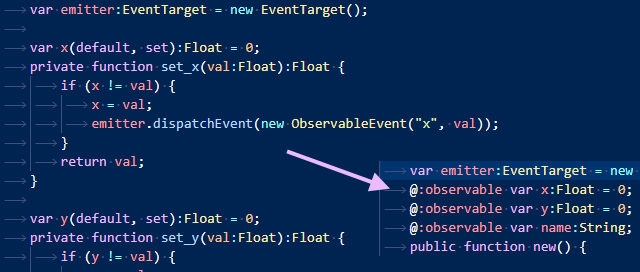
This is a little post about using Haxe's macro class {} reification syntax to make it easier to write macros that make it easier to write your code.
Let's suppose you'd like a class with "observable" fields on JS target, so that you can register event listeners and be notified when a field changes.
Generally this implies writing code like
public var x(default, set):Float = 0; private function set_x(val:Float):Float { if (x != val) { x = val; emitter.dispatchEvent(new ObservableEvent(type, val)); } return val; }
but that's at least 8 lines per each field! And even more if you aren't a fan of 1TBS and/or want adequate spacing.
Surely, a perfect job for a macro.
From the cookbook examples you might already know that you can add/modify fields using macros, but did you know that you can have it far nicer than specifying a typedef for each field? That's where class reification comes in.
If you do
var tmp_class = macro class { public var x:Float; }
tmp_class will be a haxe.macro.Expr.TypeDefinition.
While uses of TypeDefinition in macro API are a little situational (such as providing fallbacks for missing types or injecting entirely-generated types), it has fields, which are an Array<Field> - the same format that your @:build macro should return.
By combining it with expression reification, a little inline class can effectively be used as a template for generating fields.
And so you can make it generate the exact same field definitions as you would by hand:
import haxe.macro.Context; import haxe.macro.Expr; class Macro { public static macro function build(target:Expr):Array<Field> { var fields = Context.getBuildFields(); for (field in fields.copy()) { // (copy fields so that we don't go over ones we add) // only apply to fields that have @:observable! var m = Lambda.find(field.meta, (m) -> m.name == ":observable"); if (m == null) continue; // store field name, type, init: var fieldName = field.name; var fieldType, fieldExpr; switch (field.kind) { case FVar(type, expr): fieldType = type; fieldExpr = expr; default: continue; }; // assemble a temporary class to nicely grab fields from: var setterName = "set_" + fieldName; var tmp_class = macro class { public var $fieldName(default, set):$fieldType = $fieldExpr; public function $setterName(v:$fieldType):$fieldType { if ($i{fieldName} != v) { // (field name as identifier) $i{fieldName} = v; $target.dispatchEvent(new ObservableEvent($v{fieldName}, v)); } return v; } }; for (mcf in tmp_class.fields) fields.push(mcf); fields.remove(field); // remove the original field } return fields; } }
Which would then be used like so:
import js.html.CustomEvent; import js.html.EventTarget; import js.Browser.console; @:build(Macro.build(emitter)) @:keep class Test { var emitter:EventTarget = new EventTarget(); @:observable var x:Float = 0; @:observable var y:Float = 0; @:observable var name:String; public function new() { } public static inline function main() { var q = new Test(); q.emitter.addEventListener("x", function(e:ObservableEvent<Float>) { console.log("x changed to", e.value); }); q.emitter.addEventListener("y", function(e:ObservableEvent<Float>) { console.log("y changed to", e.value); }); q.emitter.addEventListener("name", function(e:ObservableEvent<String>) { console.log("name changed to", e.value); }); q.x += 2; q.name = "me!"; } } abstract ObservableEvent<T>(CustomEvent) to CustomEvent { public var value(get, never):T; private inline function get_value() return this.detail; public function new(type:String, val:T) { this = new CustomEvent(type, { detail: val }); } }
And give you the following output:
x changed to 2 name changed to me!
That's all!
Neat. This will surely be useful for doing a MVVM like pattern.