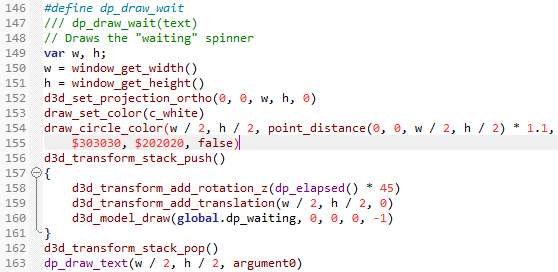
Some time ago I've introduced a Notepad++ syntax highlighting file for GameMaker 8.1 and earlier versions. At the time, making a GameMaker: Studio version seemed slightly less senseful, since dynamic scripting functions are no longer supported, and code in XML files is escaped slightly, but then... oh do wait, extensions!
Extensions in GameMaker: Studio are imported into each project locally, permitting easy modification of their files. Of course, this also implies ability to edit GML files in them. Which in turn permits editing them with external editor of choice without having to deal with XML conversions.
So I took those several minutes needed, and updated UDL (user defined language) file for GameMaker: Studio. It contains all functions, variables, and constants present as of version 1.2.1264 (released January 22, 2014). Apart of new keywords, it now sticks to editor style better as well.
Oh, and you can fold code with comments (//{, //}). Foldable sections are awesome.
(or grab source from PasteBin, if Dropbox is somehow inaccessible)
... and if you prefer Sublime Text, there's GameMaker plugin for that too (by Cycododge).
please upgrade it like Game Maker Studio 2
(more colors more interesting)
^___^
There’s a better option for an external editor nowadays – I made a full-fledged one late last year.
nice tnx its working for me :)
Pingback: Notepad++: Подсветка синтаксиса для GameMaker ≤ 8.1
Thanks for making this it works great!!!
how do i use the notpad++ inside of game maker??
You usually shouldn’t need to, but if you want, you can set it in menu: File – Preferences – Editors – Code Editor. This syntax highlighting file is mostly created for making it easier to view .gml scripts.
Can you only use the notepad++ for scripts? How about the codes inside the events of an object?
You can edit objects with Notepad++ too, but GMX format is XML-based, so you would also have to mind the screening rules for certain symbols, which is less fun.
It seems to work nicely. To import it, you need to click on import, then the file, then close notepad++ and restart it.
However, there is a delimitor style for # which doesn’t work because you need it to access grids: grid[# x,y] = value;
I dunno what Tai’s issue is because I installed it no problem and it works great! Thanks a lot!
Can you take a look at this again? I don’t think it works… It’s not highlighting anything the way it’s supposed to.
Also, when I try to edit the UDL with the notepad++ gui (Language -> Define your language… -> select GameMakerLang from the drop down menu), all of the keyword lists are blank and it’s not importing any of the correct styles. All it seems to be finding is the file extensions list and the name. When I try to re-load Notepad++ after looking at the gui stuff, I notice that in the xml file all of the values for the values are all gone. All of the font styles are also normal text. For example,
is now….
Please fix this soon. I’d love to use this extension but it seems to have some bugs in it.