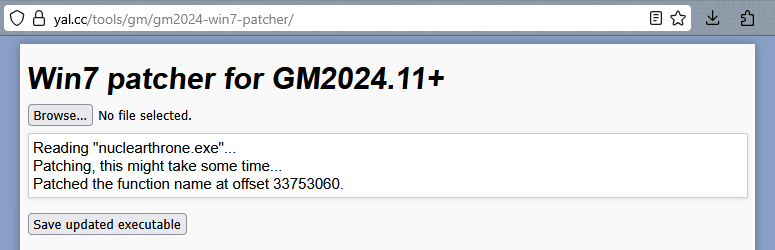If you try to run a game compiled in GameMaker≥2024.11 on Windows 7, you'll be met with the following error message:
![An error message reads [originally in Spanish]: The procedure entry point MFCreateDXGIDeviceManager could not be located in the dynamic link library MFPlat.dll](/wp-content/uploads/2025/04/mfplat_error.png)
Or, in English,
The procedure entry point MFCreateDXGIDeviceManager could not be located in the dynamic link library MFPlat.dll.And that is an inconvenience, but it is a fixable one.
What happened
GameMaker 2024.11 runtime formally removed support for running games on Windows 7.
However, as of 2024.11.0.227, the only part of the runtime that's actually incompatible with Windows 7 is the
MFCreateDXGIDeviceManager
call, which is used for high[er]-performance video playback.
Ideally video playback functionality should be in an official extension instead of the core package, but it is a relatively small amount of code that has to exist for each platform (including consoles with their NDAs), so perhaps it is what it is for now.
Fixing the issue
Executables on Windows reference their dependencies by module name and function name, so you can overwrite a function name in a hex editor with another function from the same DLL and that'll work.
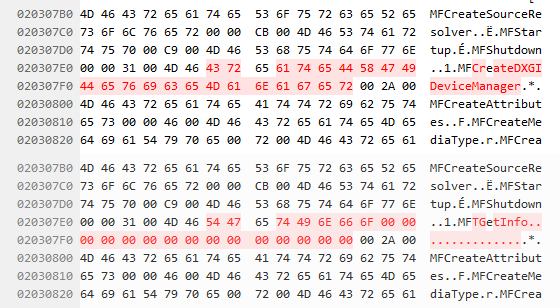
I picked MFTGetInfo as the function exists in the Windows 7 version of the DLL
and calling it with MFCreateDXGIDeviceManager's arguments returns an error code
without crashing the game.
So the videos (if any) won't play but the game will run fine.
After having someone verify that doing this works, I made a little tool to automate the process:
I also tried making a cleaner drop-in solution with a proxy DLL,
but MFPlat.dll has 200-something exported functions total
and it's hard to tell which ones might end up being referenced
by another DLL - for example, on Windows 10 MFIsQueueThread isn't needed,
but on Windows 7 it is.
Why would you
... use Windows 7
Not sure, really!
At large the OS seems to be still usable with workarounds, though I suspect that if you aren't doing anything that requires "real" Windows (like console development), you'd be better off running one or other Linux distribution and running Windows-only games/apps in WINE/Proton.
... bother with this
If your game released with Win7 compatibility and remains relatively popular, I think it's nice to maintain that if it doesn't cost you anything.
Otherwise do what you may - now that you've read this, perhaps you'll remember that you can link to this tool if someone asks.
Conclusions
And that's about it!
The web version of the tool can be found on my website.
The CLI version can be found on itch.io.
The source code is on GitHub.
And if you have time to spare, you could make an "extension" that utilizes pre_package_step.bat to automatically run the tool when packaging a build.
Thanks for reading!