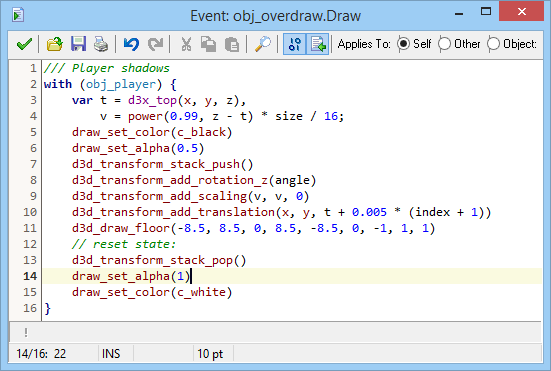
If you are using GameMaker: Studio and find default dark theme to be odd, you probably have already switched to lighter "GM8" theme via File - Preferences dialogue.
But, alas, switching to "GM8" theme does not change code editor color scheme, and you still get the default dark gray-orange theme in middle of your light-colored IDE.
So I thought that it would make sense to publish a GM8-esque color scheme that I've made and am using locally for a while now.
This color scheme follows GM8 style closely, with few exceptions like displaying resource names in teal instead of yellow (which grants higher contrast and generally looks better).
To import a color scheme, go to File - Preferences - Scripts and Code, click Import button, and pick the obtained file.
It is hard to make a large post about thing as small, so here's the file:
Alternatively, file' contents (to be saved as gm8x.col and imported into GMS):
<Colours> <Color0>0</Color0> <Color1>8388608</Color1> <Color2>16711680</Color2> <Color3>32768</Color3> <Color4>128</Color4> <Color5>128</Color5> <Color6>128</Color6> <Color7>8388736</Color7> <Color8>11171870</Color8> <Color9>16777215</Color9> <Color10>14744314</Color10> <Color11>10512464</Color11> <Color12>5988454</Color12> <Color13>16120058</Color13> <Color14>255</Color14> <Color15>2633011</Color15> <Color16>11913437</Color16> </Colours>
Have fun!
thank you thank you
I make my games in GM 8.0 and then import into GMS so this is a really nice thing to have to keep everything looking similar.
the Link is broken
Thanks very much for this… It sounds stupid, but I tried changing the colors myself, and just couldn’t “get it right” to something I liked and your color scheme was perfect.
Wow thank you :D
Thanks :)!
Thank you very much for doing this tedious work for me. I couldn’t stand the new theme colors, or the fact that changing the Theme didn’t change the code editor colors.