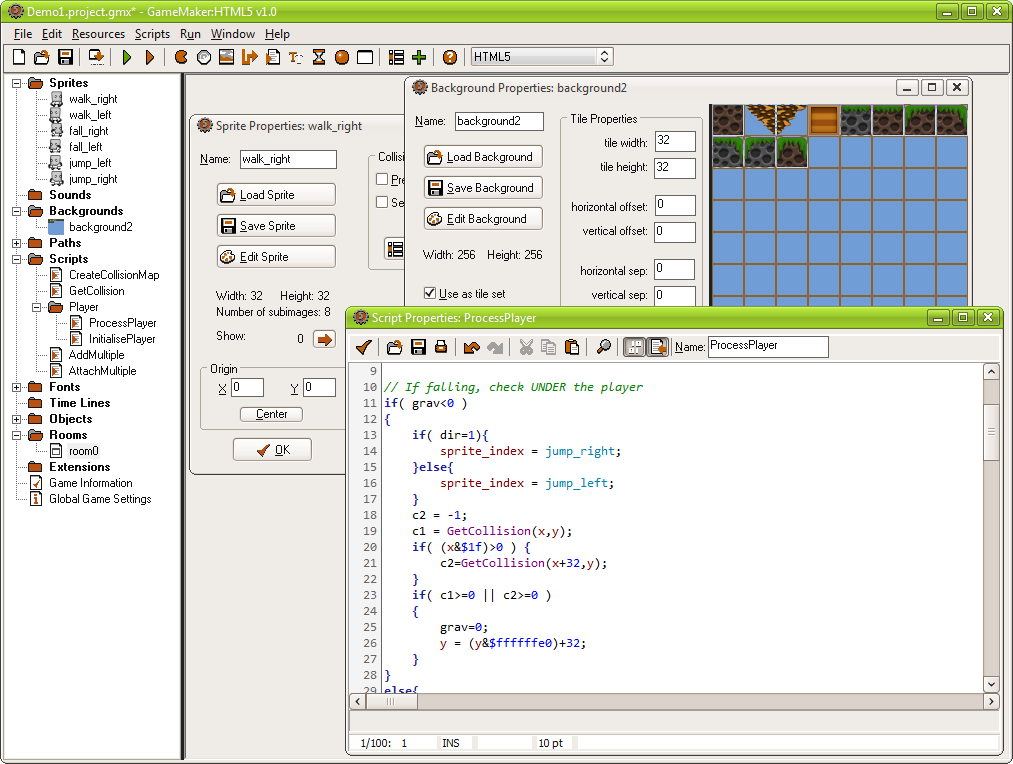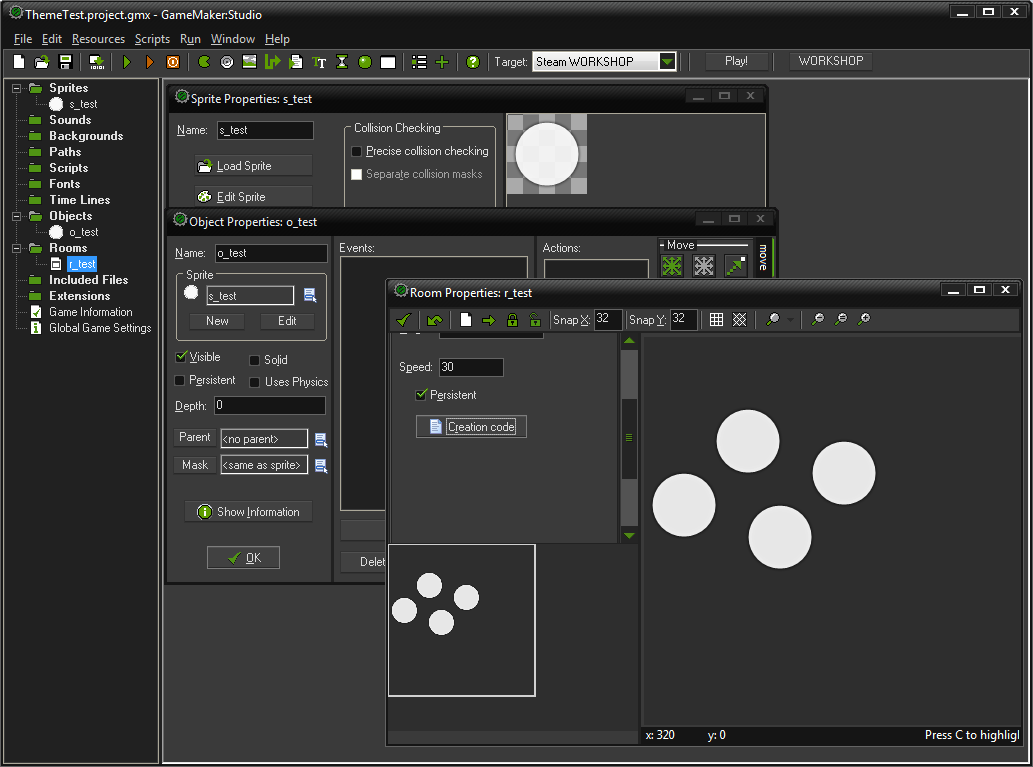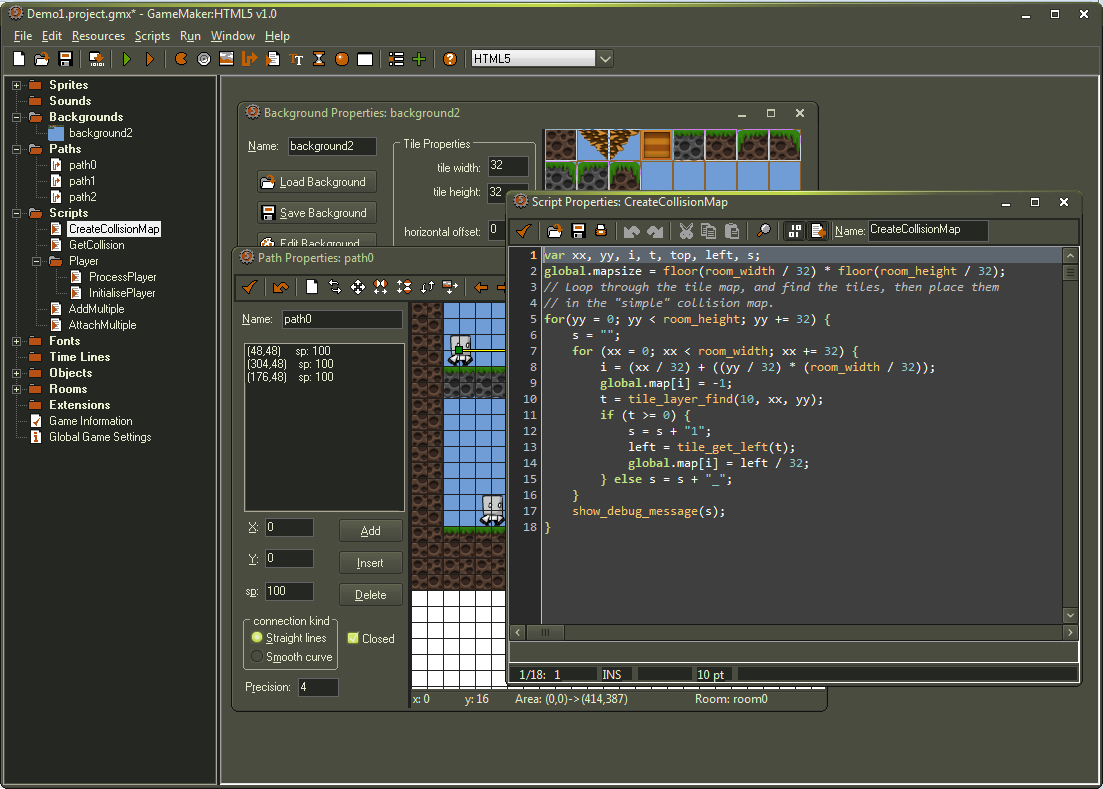I recently had to dig this up because someone asked about it, and perhaps someone else might want it too. Also featuring some notes on themes in GM:S.
This theme
According to my own notes, this is an adaptation of Clearlooks GTK theme with "Human" window border and whatever colors that I used on Ubuntu at the time.
There was no magic trick to the process, it was cropped and stitched from screenshots.
To install a theme, pick menu: "Help ➜ Open GameMaker in Explorer", then open the "skins" folder, and extract the theme files in there.
The theme should show up in the theme list in Preferences after restarting GameMaker.
My other themes
I once made a variation of the default green theme:
It was somewhat popular at the time and has its own post on this blog.
I also once made this theme, which I think is an adaptation of Ubuntu 10's dark theme:
On GM:S themes
GameMaker: Studio used VCLSkin for theming.
As result, user-created skins could be made in Skin Builder, a freeware program for importing bitmaps, setting margins, and previewing how everything looks.
GM:S shipped with three themes:
- GMGreen: the default dark+green theme.
- GMHTML5: the dark+orange theme that was used for GameMaker: HTML5.
- GM8: picking this "theme" disables the theme engine, giving the program a GM8-like (system-native) appearance and sparing you of any rendering oddities.
A topic for user-created themes existed on the forum at the time and can still be found on Wayback Machine. Some of the links aren't archived though.
Skin Builder also supported converting MSStyle (Windows XP/etc.) skins, though I vaguely recall these requiring tweaking to be usable for GameMaker.
And that's all!